Growth Focused WordPress SEO Services from an SEO Consultant
If you’re running a WordPress website, you need to make sure you’re doing everything possible to optimize it for search engines. That’s where a WordPress SEO professional can help with growth focused WordPress SEO services. WordPress SEO experts can help to quickly identify common WordPress search engine optimization issues and correct the biggest issues you likely are facing.
What is SEO, and why do you need it for your WordPress website
SEO, or search engine optimization, is the process of improving your WordPress website to reach the top of search engines. Search engine rankings are important because the higher a website ranks, the more likely people will find it.
71% of all clicks go to the top three search results
BrightEdge
WordPress is a popular content management system (CMS), and because of this, many SEO services are available to help businesses get the most out of their WordPress website.
One of the main reasons you need SEO for your WordPress site is that Google uses a complex algorithm to rank websites. Many factors go into this algorithm, and it’s important to be aware of them all as a business. SEO services can help you optimize your website for these factors, which will improve your ranking and help you attract more visitors.
Another reason to use SEO for your WordPress site is that it can help you generate more leads and sales. Many people use Google to find products and services, so if your website ranks high in the search results, you’re more likely to get more traffic and conversions.
Overall, SEO is an important part of any online marketing strategy. For WordPress websites, it’s especially important to use WordPress SEO services that can help you optimize your website for the Google algorithm. Doing so will help you attract more visitors and generate more leads and sales.
How can an SEO consultant help improve your website’s search engine ranking
If you want your WordPress site to rank higher on Google, you need to use SEO services. An SEO consultant can help you optimize your website for the Google algorithm, which will improve your ranking and help you attract more visitors.
Many factors go into the Google algorithm, and it’s important to be aware of them all as a business. An SEO consultant can help you optimize your website for these factors, which will improve your ranking and help you attract more customers.
SEO is also an important part of any online marketing strategy. For WordPress sites, it’s especially important to use services that can help you optimize your website for the Google algorithm. Doing so will help you attract more visitors and generate more leads and sales.
Why do you need WordPress SEO consultants VS other SEO experts?
The main difference between SEO consultants and WordPress SEO experts is that SEO consultants who do not specialize in WordPress will have a harder time knowing how to diagnose WordPress-specific problems and how to enhance your WordPress site with the best WordPress SEO plugins and settings.
Another difference is that SEO consultants typically work with businesses of all sizes, while WordPress SEO consultants typically work with businesses that use WordPress as their content management system (CMS).
Both SEO consultants and WordPress SEO consultants can help businesses generate more leads and sales from their websites. However, WordPress SEO consultants can help businesses set up and configure their WordPress sites for optimal search engine performance. There are many specific SEO plugins that a WordPress SEO expert can help you navigate, from permalink structures and general settings to properly setting up your SEO plugins, such as Yoast, or Rank Math.
Yoast SEO is a popular WordPress plugin that provides users with information about their website’s SEO score and tips on improving it.
The Yoast SEO plugin also allows business owners to set up redirects, add keywords, and create website titles and meta descriptions. All of this helps businesses improve their ranking on Google and attract more visitors.
Yoast SEO is a great option if you’re looking for a plugin that can help you optimize your WordPress site for the Google algorithm.
While Yoast was the go to gold standard for quote some time, Rank Math is a relatively new SEO plugin that I have seen better results with. Rank Math handles many of the same SEO items Yoast does but with less cost and a simpler plugin.
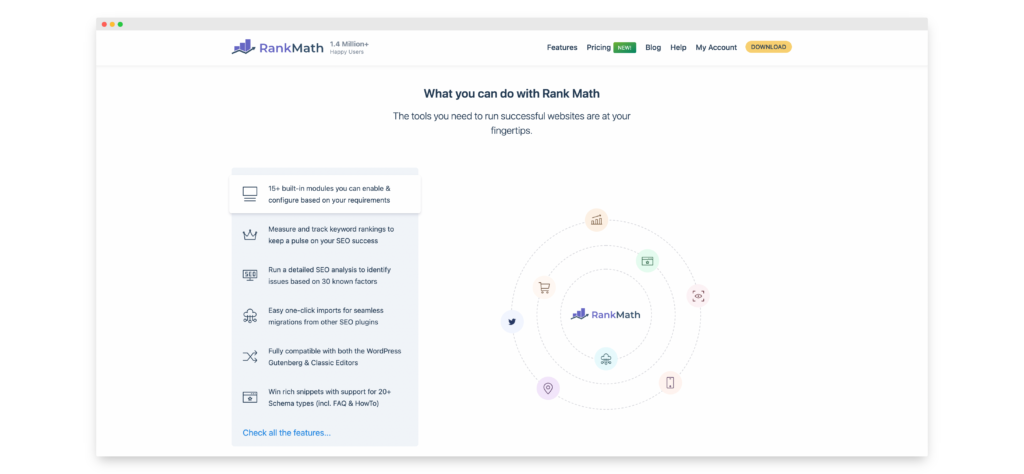
What are some common WordPress SEO issues that need to be addressed?
Many optimization efforts are not specific to WordPress, such as quality content, proper keyword usage, and getting backlinks from quality sources. When it comes to WordPress SEO services, there are some common issues and items that are specific to WordPress.
- WordPress permalink structure
- Image optimization
- Meta titles and description defaults
- Conflicting WordPress plugins
- Sitemap.xml & robots.txt configuration
- Bloated source code
Let’s take a closer look at each of these issues:
WordPress permalink structure
To reach the top of the search engine result pages, it’s important to use the correct permalink structure. The default permalink structure in WordPress is /%postname%/, but this can be changed to /%category%/%postname%/.
Changing your permalink structure can be tricky, so it’s best to consult with a WordPress SEO consultant or WordPress SEO specialists to ensure you’re doing it correctly. For example, you likely don’t want to change permalinks on well-established pages. Adding a simple redirect to those won’t transfer the link juice and can have catastrophic effects.
Image optimization
Regarding WordPress SEO, image optimization is a key factor that should not be overlooked. To optimize your images for the Google algorithm, you must ensure they are properly sized and formatted.
When uploading images to your WordPress site, ensure they are no larger than 1 MB. This will help ensure that your website loads quickly and doesn’t slow down your page speed.
Another thing to keep in mind is the file format of your images. JPEGs are typically a good choice for images that contain text or photographic content. PNGs are a good choice for images with transparency or illustrations.
You can also use plugins like WP Smush and ShortPixel to help you optimize your images for the Google algorithm. WP Smush is a plugin that helps you compress your images, while ShortPixel is a plugin that helps you optimize your JPEGs and PNGs.
Optimizing your images for the Google algorithm can help improve your ranking and attract more visitors to your website.
Meta titles and description defaults
When it comes to WordPress SEO services, one of the most important things you can do is optimize your meta titles and descriptions. The meta title is the text that appears in the search engine results pages, while the meta description is the text that appears under the link.
To optimize your meta titles and descriptions for the Google algorithm, you must ensure they are both accurate and enticing. The meta title should be around 60 characters long, while the meta description should be around 160 characters long.
You can use a plugin like Yoast SEO to help you create accurate meta titles and descriptions for your website. Yoast SEO allows you to add a custom title and description for each page on your website and preview how they will appear in the search engine results pages.
Optimizing your meta titles and descriptions for the Google algorithm can help improve your ranking and attract more visitors to your website.
Conflicting WordPress plugins
One of the most important things you can do is make sure all of your plugins are compatible with each other. If you have a lot of plugins installed on your website, there is a chance that some of them may be incompatible with each other. I see this far too often when working with new clients. There will be multiple plugins handling the same tasks and often will be competing and causing errors.
When two or more plugins are incompatible, it can cause conflicts on your website. This can lead to problems like duplicate content, 404 errors, and slow page speeds. In some cases, it can even cause your website to crash.
If you have a lot of plugins installed on your website, it’s important to check for compatibility issues regularly. You can use a plugin like a Plugin Check to help you test for compatibility issues.
By ensuring that all of your plugins are compatible, you can help avoid any conflict-related SEO problems.
Sitemap.xml & robots.txt configuration
Another thing to remember regarding WordPress SEO services is how Google indexes your website. For Google to index your website properly, you need to ensure you have a sitemap and robots.txt file configured correctly.
The sitemap file tells Google which pages on your website should be indexed, while the robots.txt file tells Google which pages should not be indexed. You can create a sitemap using a plugin like Yoast SEO, or you can create a robots.txt file using Notepad or TextEdit. Yoast automatically updates your sitemap when you create a new post or page. This can be controlled at a per post/page level which is ideal.
By configuring your sitemap and robots.txt files correctly, you can help ensure that Google indexes all of the pages you want to be indexed on your website. This will help improve your ranking and visibility on the search engine results pages.
Bloated source code
Something to consider when looking for WordPress SEO services that can have a negative impact on your ranking is bloated source code. Bloated source code is caused by too many inline JavaScript and CSS files. This can slow down your page speed and cause problems like duplicate content and 404 errors.
You can reduce the amount of bloated source code on your website by minifying your JavaScript and CSS files. You can use a plugin like WP Minify or Better WordPress Minify to do this automatically.
WordPress plugins are amazing and can add many functions to your website. The danger here is adding too many plugins and not understanding the impact on your overall site’s SEO.
By reducing the bloated source code on your website, you can help improve your page speed and ranking in the search engine results pages.
Fixing these common WordPress SEO issues will help improve your website’s ranking on Google and attract more visitors. However, it’s important to remember that SEO is an ever-evolving field, so you must stay up-to-date on the latest trends and changes.
How will the SEO consultant track progress and measure results?
One of the best ways to track progress and measure results with SEO is to use a tool like Google Analytics. This tool can help you track how many visitors your website receives, where they are coming from, and what pages they visit. This information can be invaluable in determining whether or not your SEO efforts are working.
Another way to track progress and measure results with SEO is to use a tool like Google Search Console. This tool can help you see how your website is performing in the search engines and identify any errors that may be affecting your ranking.
Both tools are essential for tracking progress and measuring results with SEO. They can help you determine whether or not your efforts are making a difference and allow you to make changes if necessary.
How much do WordPress SEO Services cost?
SEO services can vary in price, depending on the company you choose to work with. Some WordPress SEO experts will charge a per-hour fee based on what SEO tactics you are working through, while others will charge an ongoing retainer fee to continually work through an SEO strategy. However, most SEO services are affordable and can be a great investment for your business.
WordPress SEO pricing
- Monthly WordPress SEO costs range from $2500 – $8000 per month, depending on the level of service
- Hourly WordPress SEO coaching costs $200 per hour
- Project-based WordPress SEO services cost $5000 – $30,000 per project
- Overall, WordPress SEO prices range from $200 to $30,000+
If you’re looking for an SEO consultant, it’s important to find someone knowledgeable about the Google algorithm and can help you optimize your website. This consultant should also be able to track progress and measure results so you can see how your website is performing.
When finding the best SEO consultant for your WordPress site, there are many things to consider. Starting with a WordPress SEO audit will give you a great idea of what technical SEO issues you may have and what SEO service will be best for your site.
Overall, SEO services can be a great investment for your business. They can help you attract more visitors, generate more leads and sales, and improve your ranking in search engines.
***
How to choose the right WordPress SEO company for your business
When choosing a WordPress SEO consultant, it’s important to do your research. Many companies offer their services, and not all of them are created equal.
Here are a few tips for choosing the right WordPress SEO company for your business:
1. Do your research
It’s important to research different companies before making a decision. This means reading reviews, comparing prices, and looking at each company’s offerings.
2. Ask around
If you know anyone who has worked with a WordPress SEO company in the past, ask them for recommendations. Word of mouth is often the best way to find a reputable company.
3. Look for experience
When choosing a WordPress SEO company, it’s important to consider their experience. Look for a company that has been in business for several years and has a lot of experience with WordPress SEO.
4. Check out their portfolio
A good way to determine whether or not a company is right for you is to look at its portfolio. This will give you a good idea of the projects they have worked on in the past and the results they achieved.
5. Ask about their methodology
When it comes to SEO, everyone has their methodologies and strategies. Ask the company about its approach and how they plan to help you achieve your goals.
Regarding SEO services, the price can vary depending on the company you choose to work with. However, most WordPress SEO services are affordable and can be a great investment for your business. If you need help with your WordPress SEO, reach out!
About the author
Mike McKearin is the CEO at WE•DO | SEO Expert | Adventurer | Optimist
Mike has a long history in the world of SEO, studying it and testing various methods for over two decades now. When he's not working on his business or being a dad, Mike loves to go on adventures with his family - they live in the beautiful state of North Carolina and love exploring all that it has to offer. He's an optimist who believes that anything is possible if you set your mind to it, and he wants to help others achieve their dreams through WE•DO
Free WordPress SEO Analysis
Want more traffic to your WordPress website? Get a free WordPress SEO Analysis and see how you can improve your traffic to get more sales online.
*This is a human SEO audit. Once we review your site we will reach out to schedule a time to review with you.