How To Perform An SEO Audit: 11 Tools & Actions to Boost Rankings
If you’re a small business owner with a website, chances are you’ve heard of search engine optimization (SEO). And if you haven’t, you should know that SEO is the practice of improving your website’s ranking in search results pages (SERPs), thereby increasing your website’s visibility and organic traffic. In other words, SEO helps you get found online. But what exactly does that entail?
Performing an SEO audit is a great place to start. SEO audits analyze your website’s current state and identify opportunities for improvement. Doing so, they help you create a roadmap for your SEO efforts going forward. This blog post will show you how to perform a basic SEO audit for your small business website.
Tools: Start With The Right Comprehensive Website Audit Toolbox
The first step in an SEO audit is using a comprehensive website audit tool. There are many SEO audit tools, and not all are created equal. Many SEO audit tools focus on totally different things. Here are a few tools and what they are really good for. This is not a comprehensive list but rather a list of SEO tools I use daily as an SEO consultant. Some of these SEO tools are free, while others cost a premium.
General SEO audit tools
There are a few tools that I would consider “general SEO audit tools” that are must-haves. They will help you understand the big picture items.
Google Search Console
Google Search Console is a must-have tool. This powerful SEO tool will provide you with lots of actionable data about your website’s SEO, such as:
- Keywords your website is ranking for
- The average position your website holds in the search results pages
- The click-through rate (CTR) for each keyword
- The number of impressions your website receives
- Any manual actions against your website
- This information will give you a good understanding of your website’s SEO health and where there are opportunities for improvement.
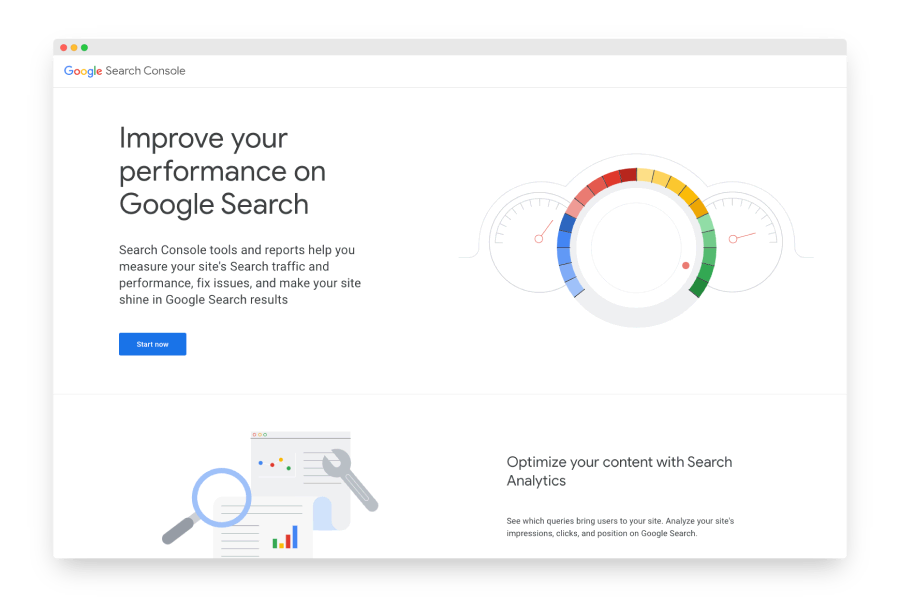
SEO Meta Chrome Extension
SEO Meta Chrome Extension is a free Google Chrome extension that allows you to quickly and easily check on-page SEO data for any website. This includes things like:
- Title tags
- Meta descriptions
- Headings (H1, H2, etc.)
- Alt text
This extension is great for getting a quick overview of a website’s on-page SEO and identifying potential issues. You’d be surprised at what H1s are used on your site per page. Often I find that general words that are not keyword-specific make their way into the H1s of websites.
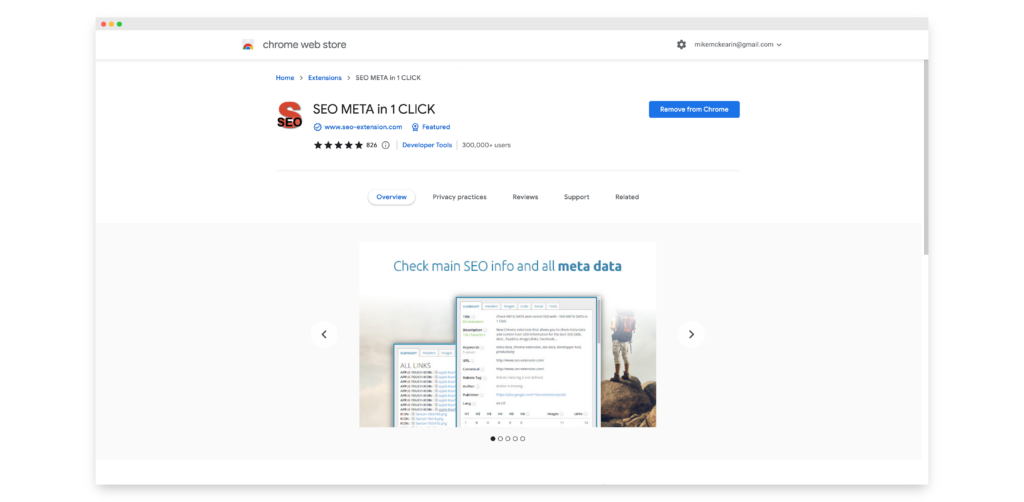
Technical SEO audit tools
In addition to general SEO audit tools, you should be aware of a few technical SEO audit tools. These tools will help you identify any technical issues that may be holding your website back from ranking higher on the search results pages.
Screaming Frog
Screaming Frog is a desktop program you can use to crawl websites and collect data about them. It’s a great tool for doing things like:
- Finding broken links (404 errors)
- Identifying redirect chains and loops
- Discovering duplicate content
Viewing detailed information about each page on a website (title tags, meta descriptions, heading tags, etc.). Screaming Frog will help you see pages you likely didn’t even know existed on your site.
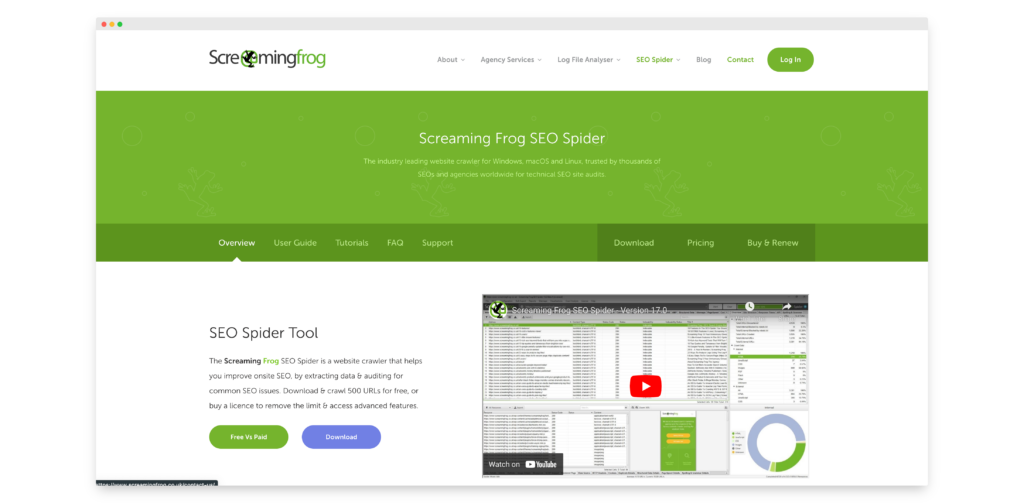
Sitechecker. pro
Sitechecker.pro is a go-to tool for me. This tool provides key insights into both on-page and off-page SEO. It’s great for things like:
- Links
- Indexability
- Content relevance
- Duplicate content
- Security
- Internal
- Site speed
- Redirects
- Social media
- Code validation
- Search Traffic
- Mobile friendly
- XML sitemaps
- Localization
Sitechecker.pro is a paid tool, but it offers a free trial to try it out before committing to anything.
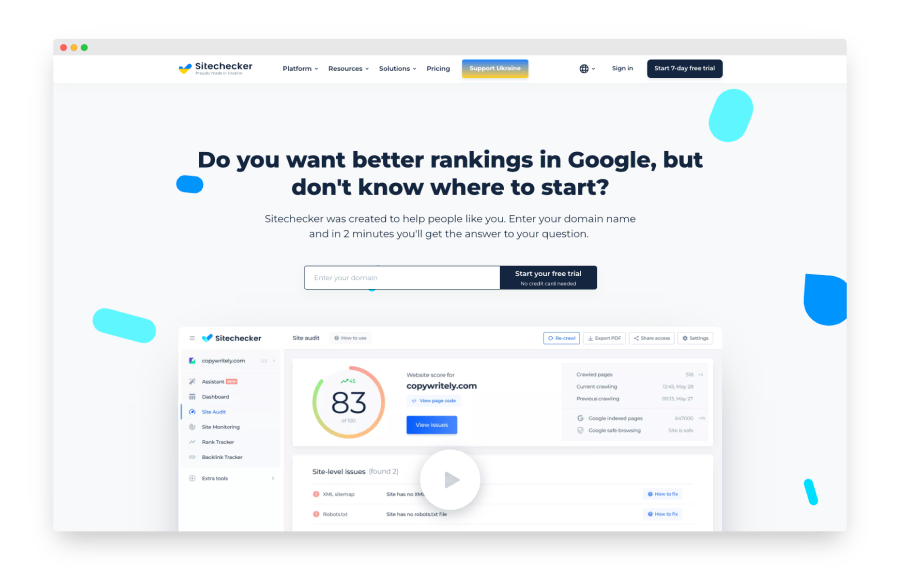
Page speed audit
Google has said that page speed is a ranking factor. A slow website will not only frustrate your visitors, but it could also hurt your website’s chances of ranking high on the search results pages. Here are a few tools to test your website’s speed.
Google PageSpeed Insights
Google PageSpeed Insights is a free tool provided by Google that allows you to test your website’s speed. All you need to do is enter your website’s URL, and Google will provide you with a score and some actionable insights on improving your website’s page speed.
Pingdom Website Speed Test
Pingdom Web Page Speed Test is another free tool that allows you to test your website’s page speed. Just enter your website’s URL, and Pingdom will provide you with a detailed report on your website’s page speed. Pingdom will also provide you with some recommendations on how to improve your website’s page speed.
GTMetrix
GTMetrix is a free tool that allows you to test your website’s page speed and get detailed insights on improving it. Just enter your website’s URL, and GTMetrix will provide you with a score for your website’s page speed and some actionable insights on improving it.
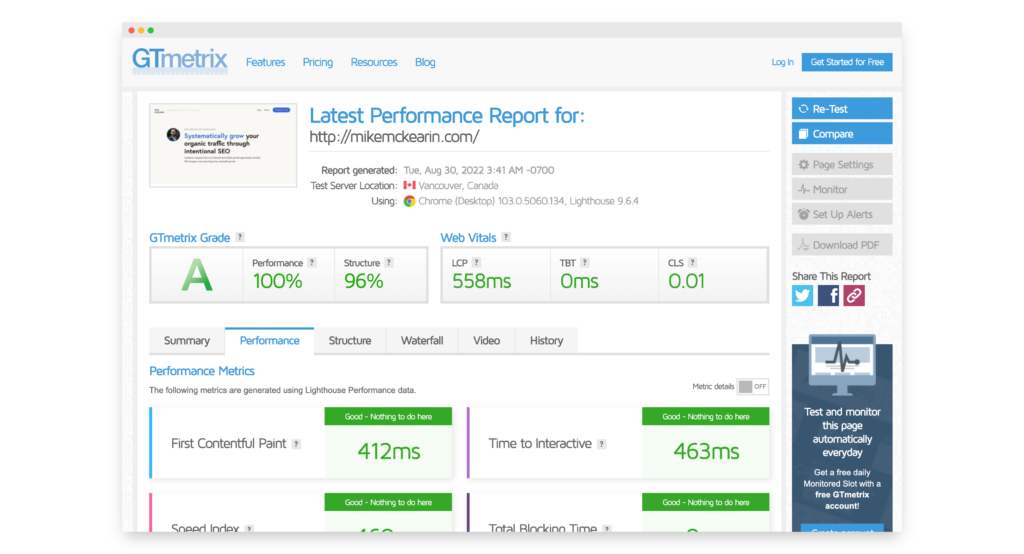
Content SEO audit
Running an SEO audit for content can open all kinds of doors. It isn’t easy knowing where to draw the line when looking at the content of a page. There are technical aspects, language aspects, and user experience aspects that site owners should take into account.
When I perform an SEO audit, I tend to look through the following “lens”:
- Keyword density & usage
- NLP (Natural Language Processing)
- Content structure (Heading tags H1-H4)
- Structured data and Schema markup
- Messaging (how well is the topic communicated)
- Grammar and spelling
- Plagiarism
While some of these would not make the cut in many SEO experts’ site audits, I believe that you have to do “ALL THE THINGS” (as Matt Digitty says) to rank higher. I use two main tools to accomplish the content SEO audit.
Grammarly
Grammarly is a free/paid online grammar checker. It’s great for quickly identifying grammatical errors in your content. All you need to do is copy and paste your content into Grammarly, and it will highlight any grammar errors for you. Grammarly also offers a plagiarism checker.
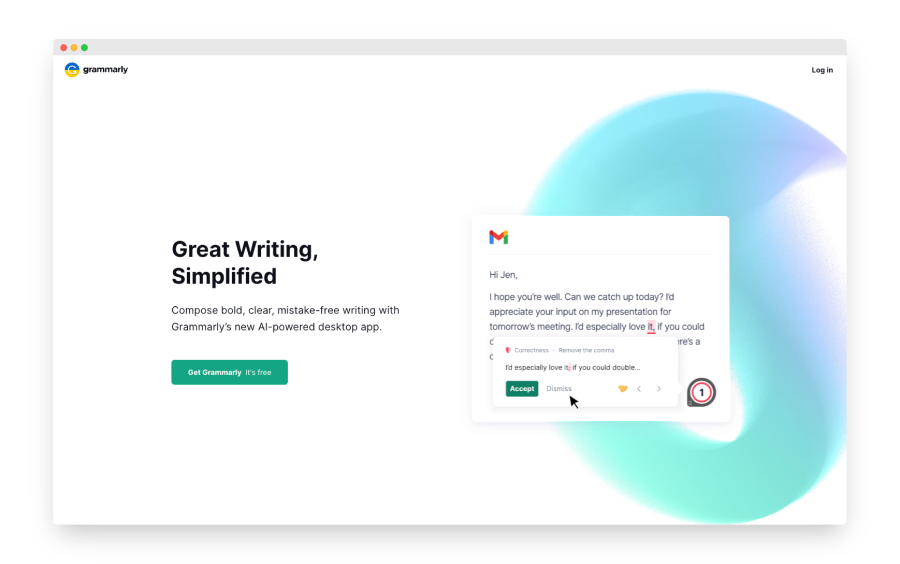
SurferSEO
SurferSEO is a paid content optimization tool. It’s great for things like:
- Analyzing the top 10 results for a given keyword
- Identifying content gaps
- Analyzing the competition
- Generating topic ideas
- Creating an SEO content template
SurferSEO offers a free trial to try it out before committing to anything. SurferSEO shines when comparing the top 10 results (which are customizable) per keyword, so you know what your page content needs to include to outrank the competition.
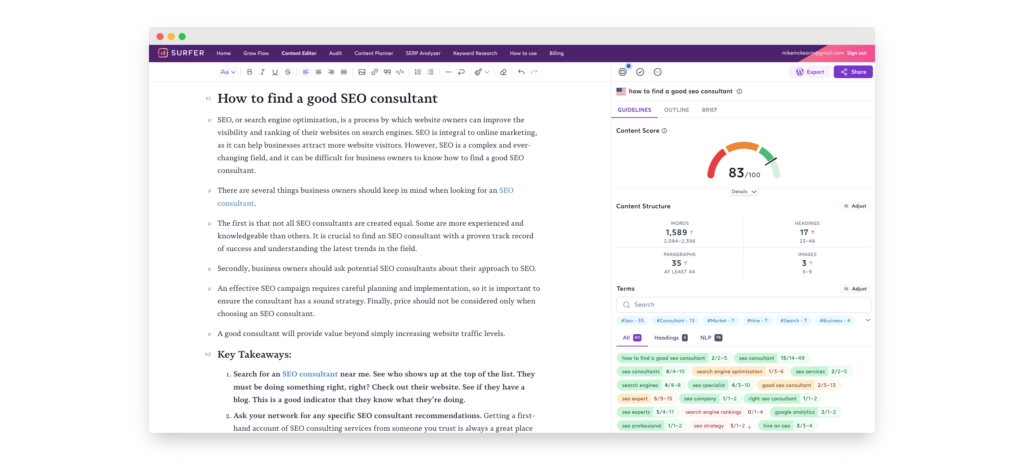
Linking SEO audit
Internal and external links pointing to your web pages are key trust signals to Google and affect your search engine rankings.
Internal links are all of your site links that interconnect the content within your site. These internal links should use relevant keywords as anchors pointing to connected themes.
External links pointing to your website are called backlinks. The more high-quality backlinks your web page has, the better the chance of ranking at the top for your targeted keywords.
Here are the tools I use to run a backlink audit in addition to Sitechecker and Screaming Frog:
SEMrush
SEMrush is a paid, all-in-one marketing toolkit. It’s great for things like:
- Keyword research
- Competitive analysis
- Backlink audit
- Site audit
- Content gap analysis
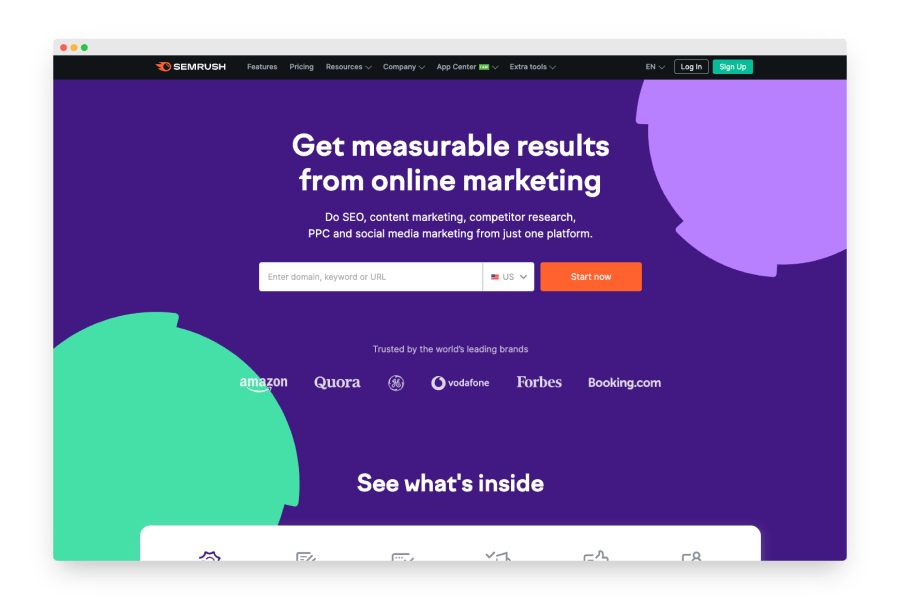
AHREFs
AHREFs is a paid all-in-one marketing toolkit as well. Ahrefs is my favorite for finding target keywords and understanding domain authority for sites. It’s great for things like:
- Keyword research
- Competitive analysis
- Backlink audit
- Site audit
- Content gap analysis
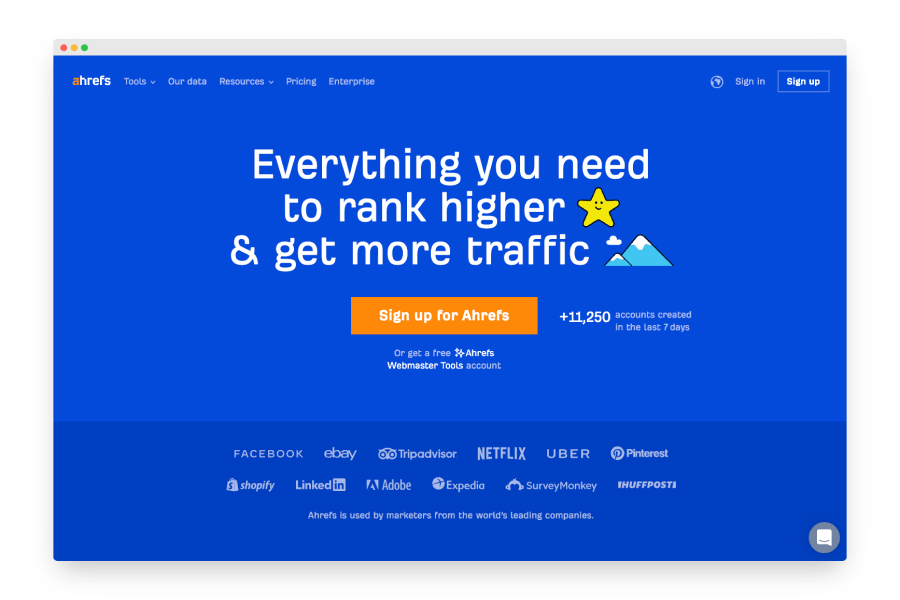
Both SEMrush and AHREFs offer free trials so that you can try out their features before committing to anything.
These tools will help perform an SEO audit and uncover many items to work through so your site can rank higher.
Tasks: Site Audits Will Produce SEO Tasks
Now that we have the toolbox let’s get to work. Each of the tools listed above will uncover unique SEO audits and tasks. These tasks range from simple “small potato” items to critical “do this before all else” items.
Conduct A Site Crawl
A site crawl is an inventory of all the pages on your website. This inventory will tell you which pages are missing title tags and meta descriptions, which pages have duplicate content, and which are missing H1 tags.
Open up your tools above and drop your site URL in. I typically start with Screaming Frog, Sitechecker, Google Search Console, GTMetrix & Ahrefs. Scanning your entire website can take a few seconds to several minutes.
These will give you a 360 view of what is going on with your site. From your site architecture and internal linking structure to technical aspects like XML sitemaps, indexability, and security, this 360 view will surely increase your rankings.
Most of these tools will guide you down the path of priority. Look for the critical elements that will affect your site ranking.
Fixing critical errors is always at the top of my list and should be part of your SEO efforts.
The Screaming Frog tool is free for up to 500 URLs, which should be more than enough for most small business websites.
1. Start by crawling your website’s home page and all of its subpages.
2. Crawl all the pages on your website, including those not linked to any other page.
3. Crawl each website page twice to ensure you have a complete inventory.
4. Use Screaming Frog to find broken links on your website and fix them.
5. Use Screaming Frog to identify and fix pages with duplicate content.
6. Use Screaming Frog to identify pages missing title tags, meta descriptions, or H1 tags, and fix them.
7. Use Screaming Frog to find and fix other technical issues on your website.
8. Once you’ve fixed all of the technical issues identified by Screaming Frog, run the tool again to confirm that those issues have been resolved.
9. Export your Screaming Frog data into a spreadsheet so you can refer back to it later.
Let’s move on to search engine results and rankings.
Check Your Rankings
If you’re unhappy with your current rankings, don’t despair—there’s plenty you can do to change them. Use a tool like Google Search Console or Ahrefs to track your organic traffic and keyword rankings over time. This will give you a good starting point for understanding what areas need improvement.
When looking at search engine rankings, I typically look at three things. My SEO strategy is to identify the ranking position for each target keyword per page. Through on-page optimization, I isolate the pages with the biggest opportunity to climb to the top 5 positions. I also see how many links are pointing to those pages (internal and backlinks) to see if I can easily add more. I will cover link building and content optimization later.
Analyze Your Site Structure
Next, take a look at your website’s structure. Is your navigation easy to use? Do your pages have unique titles and meta descriptions? Are you using internal linking effectively? All these factors affect how easily users and search engines find their way around your site. If you notice any problems, fix them as soon as possible. Remember, the primary point of running full SEO audits is to inventory what needs to be fixed. Don’t get distracted by SQUIRREL!… all the things that are coming up in the SEO audits.
Analyze Your Keywords
Now it’s time to take a closer look at the keywords you’re targeting on your website. I recommend using the Google Search Console and Ahrefs’ Keyword Explorer tool. The Google Search Console is a free tool that shows you the keywords people use to find your website in organic search results. This is valuable data because it tells you which keywords you’re already ranking for and how well you’re ranking for them. Ahrefs’ Keyword Explorer tool goes one step further by showing you estimated monthly search volume and keyword difficulty scores so that you can prioritize the keywords you want to target going forward.
Assess Your Content Quality
Content is still king for SEO, so it’s important to look closely at the quality of your site’s content. Are your blog posts well-written and informative? Do your product pages provide all the information a potential customer would need? Do you have any thin or duplicate content on your site?
Once you’ve analyzed your keywords, it’s time to look at your website’s content and ensure that it’s optimized for those keywords. This means using your keywords throughout your site, including in the title tag, meta tags, header tags, and body copy. It also means ensuring that your content is well-written and informative so that visitors will want to stay on your site once they land there. Make sure to address any issues so search engines can easily index and rank your content.
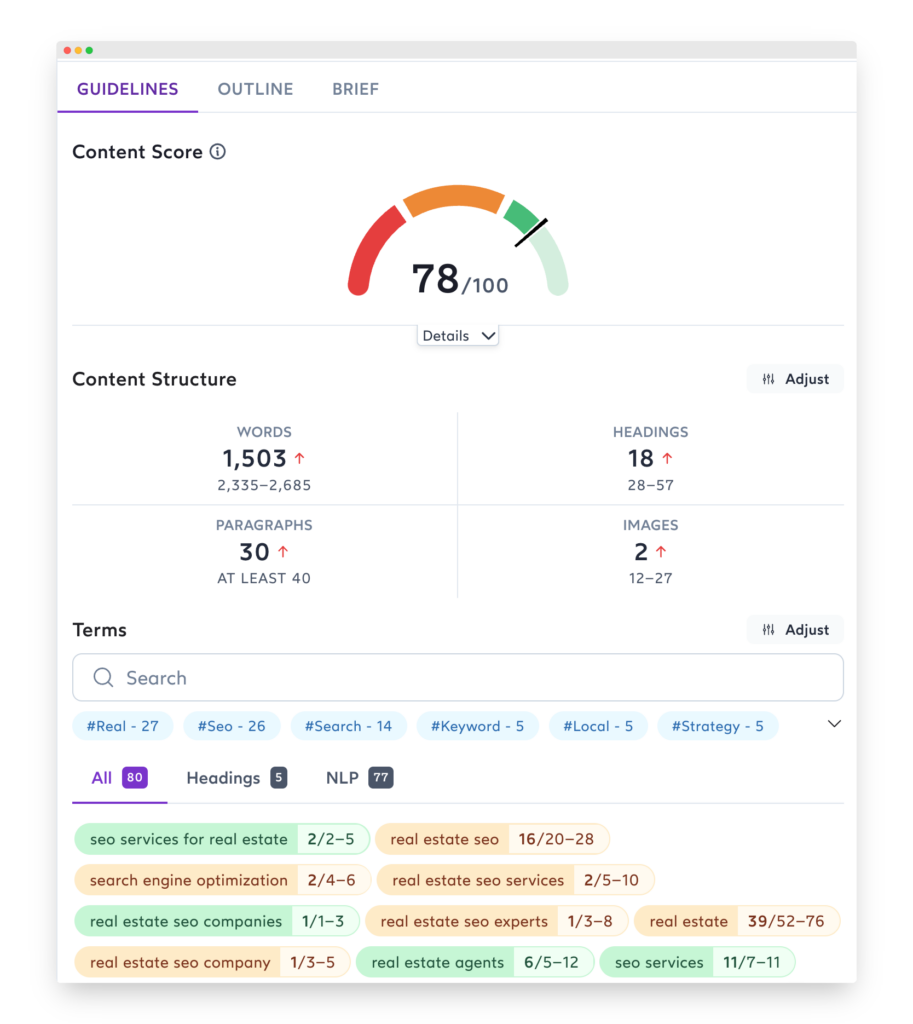
Evaluate Your Links
Inbound links (.e., links from other websites) play a big role in determining your website’s search engine ranking. That’s why evaluating the quality of the links pointing to your site is important as part of your SEO audit. To do this, I recommend using Ahrefs or Moz Open Site Explorer. These tools will show you how many inbound links your site has, what the anchor text of those links is, and what the PageRank of the linking pages is. All this data will give you insights into your site’s link profile quality. If you see any low-quality or spammy links pointing to your site, disavow them, so they don’t hurt your ranking potential.
Inspect Your Site’s Code
In addition to evaluating your site’s content, you’ll also want to inspect its code as part of your SEO audit. This means looking at things like the title tag, meta tags, header tags, and alt tags to make sure they’re all properly configured and that there aren’t any errors that could be holding back your site’s ranking.
Test Your Site’s Loading Speed
Another critical factor in search engine optimization is site speed, so be sure to test yours as part of your audit. You can use tools like Google PageSpeed Insights or Pingdom tools to test your site’s loading speed and get recommendations for how to improve it.
Evaluate Your Site’s Mobile Friendliness
More and more people are using mobile devices to access the internet, so it’s important to ensure that your site is optimized for mobile users. This involves auditing your site’s design and ensuring it looks good on various devices. But it also involves testing things like click-through and conversion rates on mobile devices to ensure that users can navigate your site and convert into customers without difficulty.
On-Page SEO Checklist
The first step in your SEO audit is to examine your website’s On-Page SEO—that is, the elements on your website that you can control and optimize. Here’s a checklist of On-Page SEO factors to look for:
1. Page Titles: Do your page titles accurately reflect the content on the page? Are they keyword-rich and descriptive?
2. Meta Descriptions: Do your meta descriptions accurately reflect the content on the page? Are they keyword-rich and engaging?
3. H1 Headings: Does each page have only one H1 heading, and does it accurately reflect the content on the page?
4. Image Alt Text: Have you used keyword-rich alt text for all images on your website?
5. Page URLs: Are your page URLs short, clean, and keyword-rich?
6. Internal Links: Do you use internal links to help visitors navigate your website?
7. External Links: Do you link out to high-quality external sources?
Off-Page SEO Checklist
The second step in your SEO audit is to examine your website’s Off-Page SEO—that is, the elements on other websites that affect your website’s position in the SERPs. Here’s a checklist of Off-Page SEO factors to look for:
1. Google My Business Listing: Is your business information accurate and up-to-date on your Google My Business listing?
2. Citations: Are your NAP (name, address, phone number) details consistent across all local citations (e.g., Yellow Pages, Yelp)?
3. Reviews: Do you have positive reviews from customers on review sites like Google and Yelp?
4. Social Media Profiles: Are your social media profiles completed with keyword-rich descriptions and links to your website?
Conclusion:
I hope this blog post has given insights into how easy it is to perform an accurate yet simple SEO audit on any small business website! By using some SEO tools and taking some time to analyze different aspects of your site you can put together a solid plan for improving your site’s ranking in SERPs going forward! So what are you waiting for? Get started today!
About the author
Mike McKearin is the CEO at WE•DO | SEO Expert | Adventurer | Optimist
Mike has a long history in the world of SEO, studying it and testing various methods for over two decades now. When he's not working on his business or being a dad, Mike loves to go on adventures with his family - they live in the beautiful state of North Carolina and love exploring all that it has to offer. He's an optimist who believes that anything is possible if you set your mind to it, and he wants to help others achieve their dreams through WE•DO
Free WordPress SEO Analysis
Want more traffic to your WordPress website? Get a free WordPress SEO Analysis and see how you can improve your traffic to get more sales online.
*This is a human SEO audit. Once we review your site we will reach out to schedule a time to review with you.