3 Proven SEO Elements Beginners Miss To Skyrocket Your Rankings
As a beginner in the world of SEO, it can be overwhelming to try and understand all the different elements that can impact your search engine rankings. But by focusing on a few key areas, you can make significant improvements to your SEO and drive more traffic to your website.
In this blog post, we’ll be discussing three proven SEO elements that many beginners overlook. These elements are page titles, meta descriptions, and heading 1 tags. By optimizing these elements, you can give your website a boost in search results and attract more visitors.
Page titles, also known as title tags, are one of the most important elements of SEO. They appear in the search results as the main headline for your webpage and give users an idea of what the page is about. Properly optimizing your page titles can help increase the click-through rate (CTR) from search results and improve your rankings.
Meta descriptions are another important element of SEO. They appear in the search results below the page title and provide a brief summary of the content on your webpage. By crafting compelling and relevant meta descriptions, you can entice users to click on your website and improve your CTR.
Finally, heading 1 tags, or H1 tags, play a crucial role in organizing and structuring the content on your webpage. The H1 tag is used to denote the main heading or title of the webpage and is important for both users and search engines. By using descriptive and relevant text in your H1 tags, you can improve the SEO of your webpage and increase your visibility in search results.
In the following sections, we’ll dive deeper into these three SEO elements and provide tips on how to optimize them for maximum results. Stay tuned to learn more about how to improve your website’s rankings and drive more traffic!
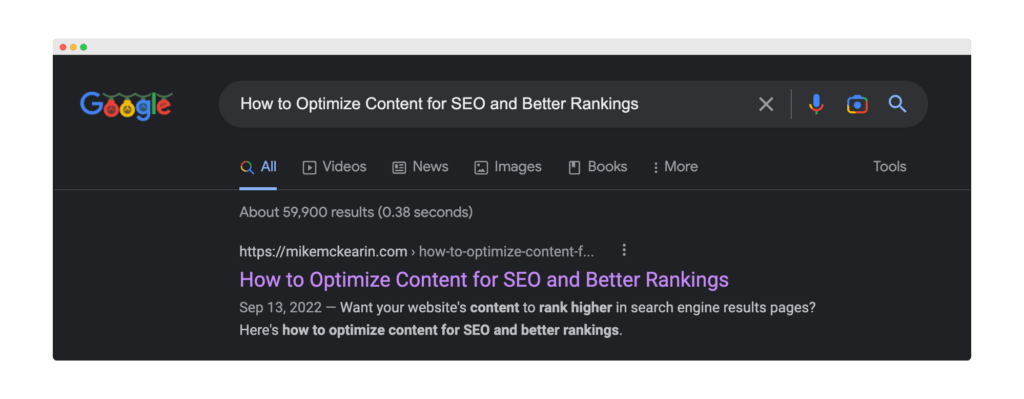
Page titles
Page titles are a critical element of search engine optimization (SEO). They are the text that appears in the top of a web browser and in the search engine results page (SERP) when a webpage is listed. The page title is used by search engines to understand the content of a webpage and to determine its relevance to a particular search query. In this article, we will explore the importance of page titles for SEO, how to write effective page titles, and best practices for optimizing page titles for search engines.
What is a page title?
A page title is the text that appears in the top of a web browser and in the search engine results page (SERP) when a webpage is listed. The page title is also referred to as the “title tag” or “HTML title.” It is an HTML element that is placed in the head section of a webpage’s HTML code.
Here is an example of a page title in HTML code:
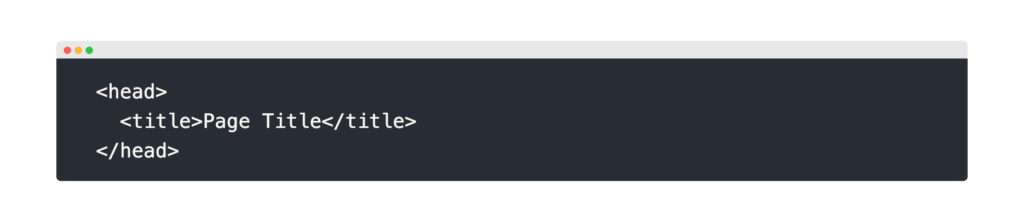
Page title length:
The length of a page title can have an impact on its effectiveness for SEO. Search engines typically display the first 50-60 characters of a page title in the SERP, so it’s important to make sure that the most important information is included in this space. Long page titles may be truncated in the SERP, which could result in important information being cut off.
Why are page titles important?
Page titles are important for SEO because they help search engines understand the content of a webpage and determine its relevance to a particular search query. They also play a role in attracting clicks from the SERP, as they are the first thing that users see when a webpage is listed. A compelling page title can encourage users to click on a webpage, while a poorly written or irrelevant page title may discourage clicks.
Examples of good page titles
Here are some examples of good page titles using the keywords “SEO consultant“:
“Professional SEO Consulting Services | ABC Company”
Expert SEO Advice for Your Business | XYZ Consultants
“Trusted SEO Consultant | DEF Services”
Best practices for writing page titles for SEO:
- Make sure the page title accurately reflects the content of the page.
- Include relevant keywords in the page title, but avoid keyword stuffing.
- Keep the page title concise and to the point. Aim for 50-60 characters or less.
- Include the name of your website or brand in the page title to establish credibility and build trust with users.
- Avoid using the same page title for multiple pages on your website.
What is the best structure for page titles?
The best structure for page titles depends on the content of the page and the goals of your website. In general, it’s a good idea to place the most important information at the beginning of the page title, as this is the part that is most likely to be displayed in the SERP. For example, if you are a SEO consultant, you might want to include the keywords “SEO consultant” at the beginning of your page titles, followed by the name of your company or website.
Here are a few examples of different structures for page titles:
Keywords + Brand Name: “SEO Consultant | ABC Company”
Brand Name + Keywords: “ABC Company | SEO Consulting Services”
Keywords + Location + Brand Name: “SEO Services in New York | DEF Consultants”
It’s also important to consider the user’s perspective when crafting page titles. The page title should accurately reflect the content of the page and be relevant to the user’s search query. This can help improve the user’s experience and increase the likelihood of a click.
In addition to including relevant keywords, it can be helpful to include a call to action in the page title. A call to action is a phrase that encourages the user to take a specific action, such as “Learn More” or “Contact Us.” This can be a effective way to entice users to click on your webpage.
Headline analyzer tools
There are tons of headline or page title analyzers that can help guide you down a path to better click throughs. Keep in mind that these headline analyzers work best for things like blog posts and you likely need to take them with a grain of salt for things like internal service pages.
- https://www.monsterinsights.com/headline-analyzer/ (Current favorite)
- https://www.isitwp.com/headline-analyzer/
- https://aioseo.com/headline-analyzer/
- https://headlines.sharethrough.com/
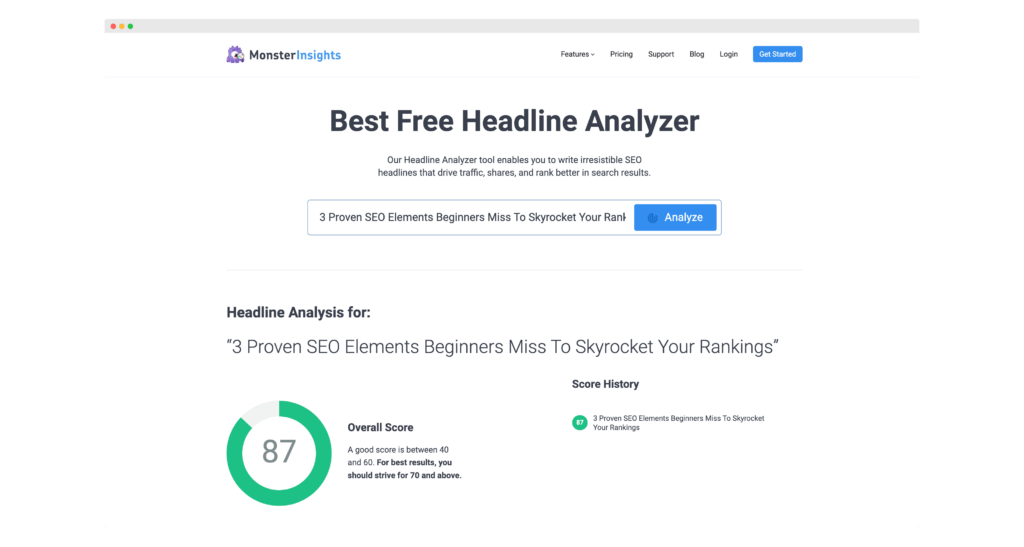
Additionally, here are some useful lists for getting just the right power words in your titles.
https://optinmonster.com/700-power-words-that-will-boost-your-conversions/
It’s worth noting that the Google search engine may (read, likely will) update their algorithms and display rules for page titles, so it’s important to stay up to date with best practices and make sure that your page titles are optimized for the current search landscape.
In summary, page titles are a crucial element of SEO and should be given careful consideration when optimizing a webpage. Make sure that your page titles accurately reflect the content of the page, include relevant keywords, and are compelling to users. Follow best practices for page title length and structure, and stay up to date with the latest search algorithms to ensure that your page titles are optimized for success.
What is a meta description?
As you may know, a meta description is a short summary of a webpage that appears in search engine results. It’s an important part of SEO, because it helps Google and other search engines understand what your webpage is about and decide whether or not to include it in their search results. A good meta description can also entice people to click on your webpage, which is why it’s important to take the time to write a good one.
Here are a few quick tips to keep in mind as you work on your own meta descriptions:
- Keep it concise: A meta description should be no more than 160 characters long, so be sure to get straight to the point.
- Include relevant keywords: Make sure to include relevant keywords in your meta description, as this will help search engines understand what your webpage is about.
- Make it compelling: A meta description should be written in a way that entices people to click on your webpage. This means using active language and highlighting the benefits of your content.
- Avoid duplication: It’s important to avoid duplicating your meta description across multiple pages, as this can lead to confusion for search engines.
Why set a meta description?
There are a few key reasons why you should set a meta description for your website’s pages:
To improve your website’s visibility in search engine results: A good meta description can help your webpage rank higher in search results, which can drive more traffic to your website.
To entice people to click on your webpage: A well-written meta description can convince people to click on your webpage, which can increase your website’s traffic and engagement.
To provide context for search engines: A meta description helps search engines understand what your webpage is about, which can help them decide whether or not to include it in search results.
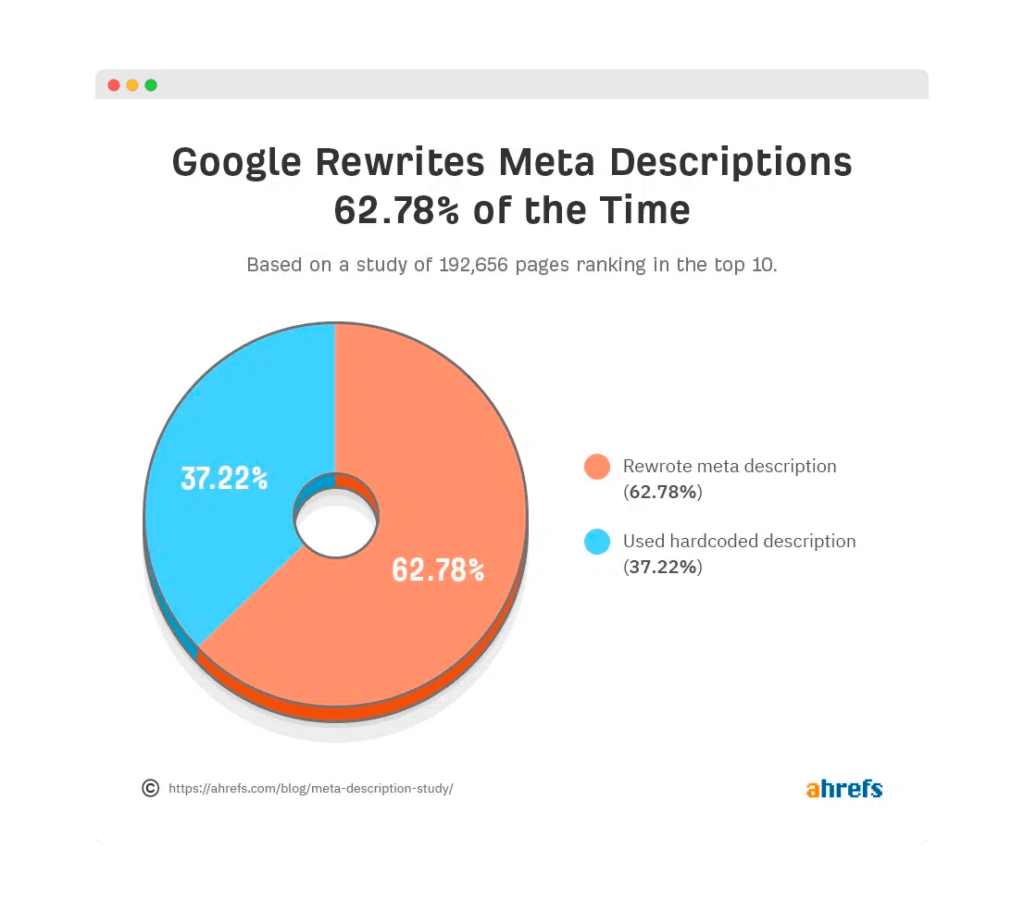
Characteristics of a good meta description
So, what makes a good meta description? Here are a few key characteristics to keep in mind:
Keep it below 160 characters:
Meta descriptions should be no longer than 155 characters, so be sure to get straight to the point.
Use active voice and make it actionable:
A meta description should be written in a way that entices people to click on your webpage. This means using active language and highlighting the benefits of your content.
Include a call-to-action:
Encourage people to click on your webpage by including a call-to-action in your meta description.
Use your focus keyword:
As mentioned before, you want to make sure to include your focus keyword in your meta description, as this will help search engines understand what your webpage is about.
Specificity matters:
If your webpage includes specific details or features, consider including them in your meta description to give people a better idea of what they can expect.
Make sure it matches the content of the page:
Your meta description should accurately reflect the content of your webpage, so be sure to take the time to write a unique and relevant description for each page.
Make it unique:
It’s important to avoid duplicating your meta description across multiple pages, as this can lead to confusion for search engines.
Examples of a well written meta description
Here are some examples of good meta descriptions using the keyword “SEO Consultant”:
“Need help improving your website’s search engine rankings? Hire our team of experienced SEO consultants to get results.”
“Looking for an SEO consultant to boost your online presence? Our team has a proven track record of success for businesses of all sizes.”
Need an SEO expert to help your business rank higher in search results? Contact our team of skilled consultants for a consultation.”
“Don’t settle for mediocre search engine rankings. Contact our team of SEO consultants for personalized strategies to improve your online visibility.”
“Get top-notch SEO consulting from our team of experts. We’ll help you improve your website’s search engine rankings and drive more traffic.”
When you consider the search intent of someone typing in SEO Consultant, these meta descriptions likely will stand out. They are also optimized to rank given that the keyword is used as well as other contextual language.
How the RankMath SEO plugin helps you write meta descriptions
If you’re using the RankMath SEO plugin for WordPress, you’ll find that it makes it easy to write great meta descriptions for your website’s pages. One of the key features of RankMath SEO is the ability to assess your meta descriptions and provide suggestions for improvement.
The keyphrase in meta description assessment in RankMath helps you ensure that your focus keyword is included in your meta description. This is important because it helps search engines understand what your webpage is about and can improve your search engine rankings.
To get an optimal score for the keyphrase in the RankMath meta description assessment, simply make sure to include your focus keyword in your meta description (ideally towards the front). This can be as simple as including an exact match of your keyphrase in your meta description.
The meta description length assessment in RankMath helps you ensure that your meta description is the optimal length. As mentioned earlier, a meta description should be no longer than 160 characters, so be sure to keep your description concise.
If you need to write meta descriptions for a lot of pages, it can be helpful to create a template that you can use as a starting point. This can save you time and ensure that all of your meta descriptions are consistent and well-written.
Meta descriptions for social sharing
Finally, don’t forget about meta descriptions for social sharing. When you share a webpage on social media platforms like Facebook or Twitter, the platform may use the meta description as the excerpt for the shared content. This means that it’s important to write a good meta description that accurately reflects the content of your webpage and entices people to click on the link.
To write a concise meta description, start by identifying the key points of your webpage and what makes it unique. Then, use active language and a call-to-action to entice people to click on your webpage. Be sure to include your focus keyword and keep the description to 155 characters or less. Finally, make sure the meta description accurately reflects the content of your webpage and is unique to that page.
By following these tips, you can write great meta descriptions that will help improve your website’s visibility in search engine results and increase the chances that people will click on your webpage. By using tools like the WordPress RankMath SEO plugin, you can easily assess and optimize your meta descriptions to ensure that they are effective and well-written. So, take the time to write good meta descriptions for your website’s pages and see the benefits for yourself.
Heading 1 Tags
As a website owner or content creator, it’s important to understand the various elements that can impact your search engine optimization (SEO). One important aspect to consider is the use of HTML heading tags, particularly the H1 tag.
But first, let’s define what HTML heading tags are.
What is an H1 tag?
HTML heading tags are used to structure the content of a webpage, with H1 being the most important and H6 the least important. These tags are used to denote the hierarchy of the content, with H1 being the main heading and H2, H3, H4, H5, and H6 being subheadings of decreasing importance.
Now that we have a basic understanding of HTML heading tags, let’s dive into the H1 tag specifically. The H1 tag is typically used to denote the main heading or title of a webpage. It’s important to use the H1 tag because it gives search engines a clear understanding of the content and structure of your webpage.
But the H1 tag isn’t just important for search engines. It’s also important for users, as it helps them quickly understand the main topic of the webpage and navigate its content.
Why is the H1 tag important for SEO?
So, why is the H1 tag important for SEO? Essentially, search engines use the H1 tag (along with the other heading tags) to understand the content and structure of your webpage. This helps them determine the relevance of your webpage to specific search queries and ultimately rank it in search results.
H1 tag best practices for SEO
It’s important to use the H1 tag correctly in order to maximize its impact on your SEO. Here are a few best practices to follow:
Only one H1 tag
Use only one H1 tag per webpage: It’s important to use the H1 tag sparingly and only use it to denote the main heading or title of the webpage. Using multiple H1 tags can confuse search engines and dilute the importance of each heading.
Use your focus keyword in your H1
Use descriptive and relevant text in your H1 tag: The text you use in your H1 tag should accurately describe the content of your webpage and be relevant to the search queries you want to rank for. Avoid using vague or irrelevant text in your H1 tag.
H1 structure on your page
Place the H1 tag at the top of the webpage: The H1 tag should be one of the first elements on your webpage, ideally near the top of the page. This helps search engines understand the main topic of the webpage and the content that follows.
H1 tag examples
Here is an example of an H1 tag in HTML code:
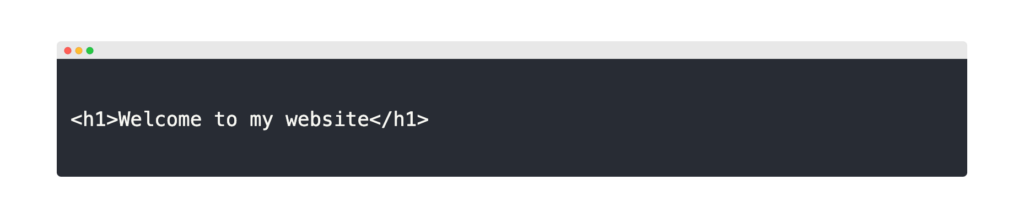
This code will display the text “Welcome to my website” as a level 1 heading on the webpage. The text will be larger and bolder than regular body text, and it will convey to users and search engines the main topic or title of the webpage.
Here are a few examples of effective H1 tags:
“5 Tips for Improving Your Website’s SEO”
“The Benefits of Regular Exercise for Your Mental Health”
“How to Choose the Best SEO Tools for Your Business”
It’s also important to consider the use of the other heading tags, such as H2, H3, and H4. These tags can be used to denote subheadings within your content and should be used to organize and structure the content for both users and search engines.
Conclusion
In conclusion, optimizing the page titles, meta descriptions, and H1 tags of your website can have a significant impact on your SEO and search engine rankings. These elements provide important information to both users and search engines and can help improve the visibility and appeal of your website.
By following best practices and using descriptive and relevant text in these elements, you can increase your website’s CTR from search results and drive more traffic to your website. In addition to these three elements, it’s important to focus on other aspects of SEO, such as keyword research, content quality, and backlinking, to maximize your website’s potential.
By implementing these strategies and continually monitoring and adjusting your SEO efforts, you can steadily improve your search engine rankings and attract more visitors to your website. Don’t overlook the importance of page titles, meta descriptions, and H1 tags – they can make a big difference in the success of your website!
About the author
Mike McKearin is the CEO at WE•DO | SEO Expert | Adventurer | Optimist
Mike has a long history in the world of SEO, studying it and testing various methods for over two decades now. When he's not working on his business or being a dad, Mike loves to go on adventures with his family - they live in the beautiful state of North Carolina and love exploring all that it has to offer. He's an optimist who believes that anything is possible if you set your mind to it, and he wants to help others achieve their dreams through WE•DO
Free WordPress SEO Analysis
Want more traffic to your WordPress website? Get a free WordPress SEO Analysis and see how you can improve your traffic to get more sales online.
*This is a human SEO audit. Once we review your site we will reach out to schedule a time to review with you.