A Guide to Using Google Optimize with WordPress: Maximizing Your Growth
Using Google Optimize with WordPress is a powerful way to conduct A/B testing and experimentation on WordPress websites for businesses and organizations of any size.
A/B testing involves presenting two or more versions of a web page or element to users and measuring which version performs better in terms of a desired outcome, such as increased conversions or improved user experience.
By regularly conducting A/B tests, businesses can identify and implement changes that drive growth and improvement.
According to a survey by Optimizely, businesses that regularly A/B test their websites see an average increase in revenue of 14.6%.
Setting up Google Optimize on a WordPress website
To install Google Optimize on a WordPress website without using a plugin, you will need to manually add the Google Optimize tracking code to your website. Here are the steps you can follow to do this:
- Sign up for a Google Optimize account and link it to your Google Analytics account.
- In your Google Optimize account, navigate to the “Container” settings and click on the “Install Google Optimize” button.
- On the installation page, select “Manually add the tracking code to your website” and then click “Next.”
- On the next page, you will see a tracking code snippet that you will need to add to your website. This code should be added to the header of every page on your website where you want to conduct experiments.
- To add the tracking code to your WordPress website, you can use a plugin like “Insert Headers and Footers” or you can manually add the code to your website’s header file.
- If you choose to use a plugin, simply install and activate the plugin and then navigate to the plugin’s settings page. From here, you can paste the tracking code snippet into the designated field for the header.
- If you choose to manually add the code to your header file, you will need to access your website’s file system via FTP or through your hosting control panel. Once you have access, navigate to the theme folder for your active theme and find the “header.php” file. Open this file in a text editor and paste the tracking code snippet just before the closing “head” tag.
- Save the changes to the header file and upload it back to your website.
- Repeat these steps for any additional pages on your website where you want to conduct experiments.
Once you have added the tracking code to your website, Google Optimize will be installed and you can begin setting up and conducting experiments.
Creating your first experiment
To create an experiment using Google Optimize, follow these steps:
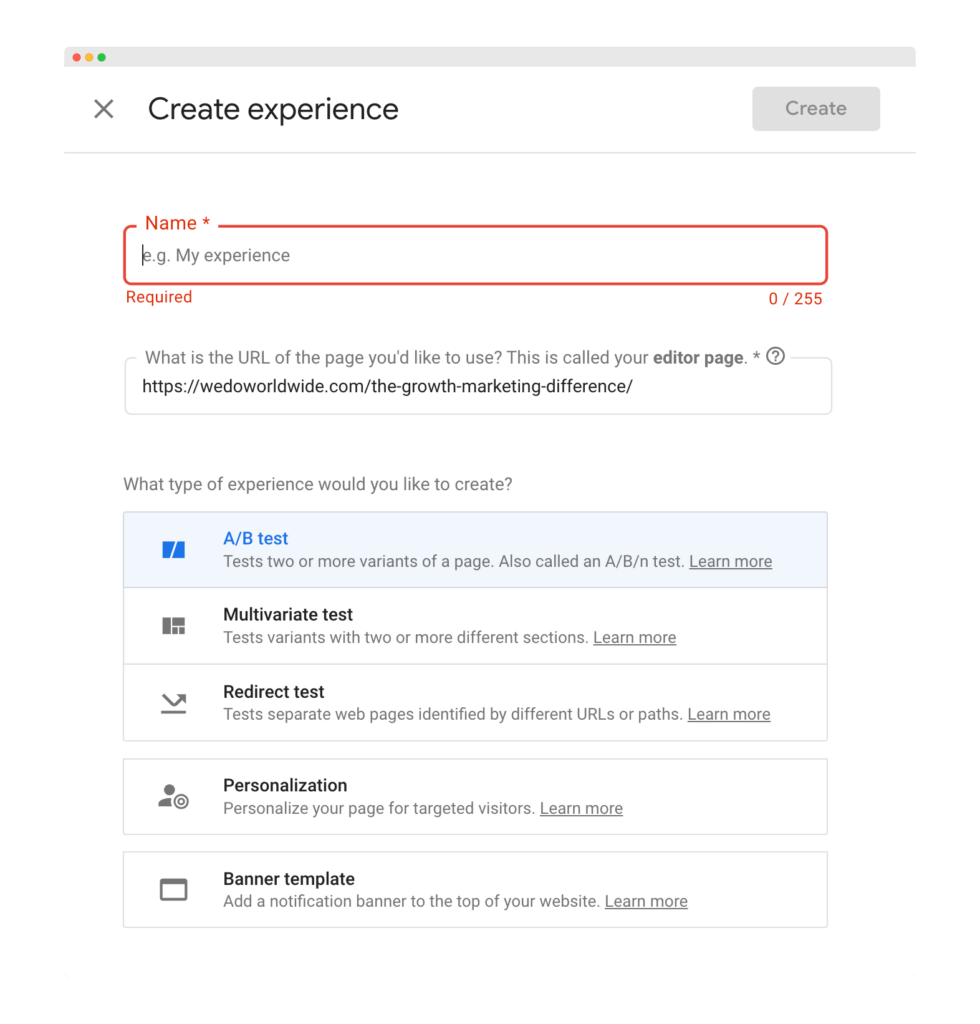
1. From the Google Optimize dashboard, click on the “Create experiment” button.
2. Choose the type of experiment you want to create. There are three types of experiments available in Google Optimize: A/B test, multivariate test, and redirect test. Choose the type of experiment that best fits your goals and needs.
3. Select the website or webpage that you want to conduct the experiment on. You can either choose a specific page or use a URL pattern to select multiple pages.
4. Name your experiment and set the objective. The objective is the specific metric that you want to optimize for, such as increased conversions or improved user experience. You can select up to three objectives to test against. You can also set custom objectives to test specific event metrics.
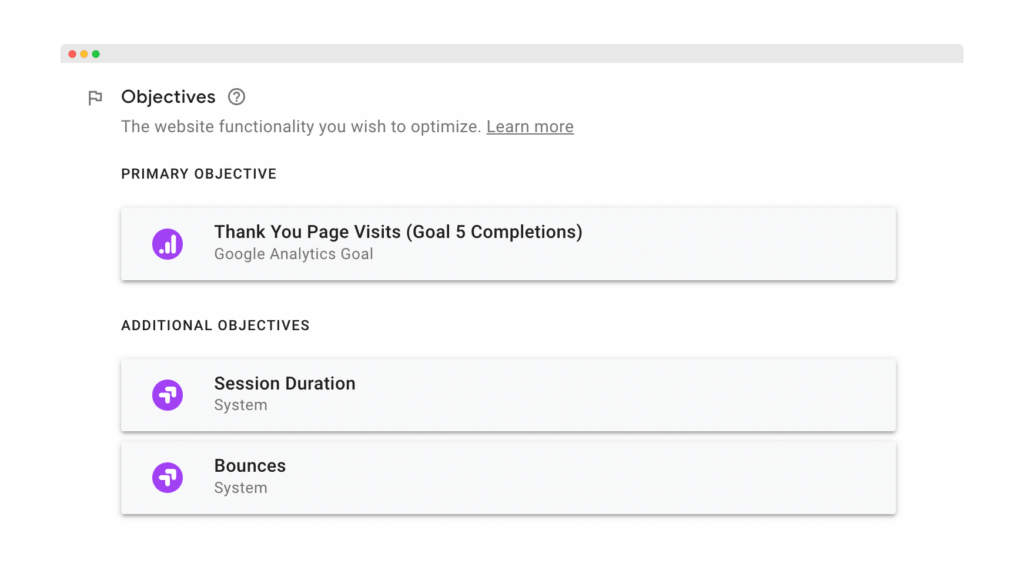
5. Create the experiment variations. Depending on the type of experiment you are conducting, you will need to create one or more variations of the original page. For example, in an A/B test, you would create two variations: the original page and a modified version of the page.
6. Set the traffic allocation and duration for the experiment. The traffic allocation determines the percentage of visitors who will see each variation of the page. The duration determines how long the experiment will run.
7. Set up targeting and personalization options, if desired. Targeting allows you to specify which users will see the experiment, based on factors such as location, language, device, and more. Personalization allows you to deliver customized experiences to different users based on their behavior and characteristics.
8. Preview the experiment and make sure it is set up correctly.
9. Start the experiment by clicking the “Start experiment” button.
Once the experiment is running, you can monitor the results in the Google Optimize dashboard. You can also set up goals in Google Analytics to track the impact of the experiment on your desired metrics. When the experiment is complete, you can analyze the results and determine which variation performed the best. You can then implement the winning variation on your website to drive improvement and optimization.
Identifying growth opportunities with Google Optimize
Once you have set up Google Optimize on your WordPress website, you can begin testing different elements of your website to identify opportunities for growth.
For example, you could test different headlines or calls to action to see which ones lead to higher conversions.
You could also test different layouts or design elements to see which ones improve the user experience and lead to more engagement.
There are many different types of tests that can be conducted using Google Optimize, and the specific tests that are most common will depend on the specific goals and needs of the business or organization. However, some of the most common types of tests that businesses use Google Optimize for include:
- A/B testing: This involves presenting two or more versions of a web page or element to users and measuring which version performs better in terms of a desired outcome. A/B testing is often used to test things like headlines, calls to action, layout, and design elements.
- A/B testing example: A clothing retailer wanted to increase sales through their online store, so they decided to use Google Optimize to conduct A/B tests on their product pages.
They created two versions of their product pages, one with a red “Add to Cart” button and one with a green “Add to Cart” button.
They then ran an A/B test to see which version of the page performed better in terms of conversions.
After analyzing the results, they found that the version with the green “Add to Cart” button had a higher conversion rate, resulting in a 15% increase in sales.
- A/B testing example: A clothing retailer wanted to increase sales through their online store, so they decided to use Google Optimize to conduct A/B tests on their product pages.
- Multivariate testing: This involves testing multiple variables at the same time to see how they interact and affect outcomes. Multivariate testing is often used to optimize complex pages with multiple elements, such as product pages or landing pages.
- Multivariate testing example: A software company wanted to optimize their pricing page to increase the number of paid subscriptions they received.
They used Google Optimize to conduct a multivariate test on their pricing page, testing different combinations of pricing options, call to action buttons, and layout elements.
They found that a combination of a lower-priced subscription option, a prominent call to action button, and a clean, streamlined layout resulted in the highest conversion rate.
As a result of the test, the company saw a 25% increase in paid subscriptions.
- Multivariate testing example: A software company wanted to optimize their pricing page to increase the number of paid subscriptions they received.
- Personalization: This involves delivering customized experiences to different users based on their behavior and characteristics. Personalization can be used to test and optimize things like messaging, content, and design elements based on the specific needs and preferences of different user segments.
- Personalization example: A B2B company wanted to improve the effectiveness of their email marketing campaigns, so they used Google Optimize to create personalized email campaigns for different segments of their audience.
They segmented their audience based on factors such as industry, company size, and geographic location, and then created tailored email campaigns for each segment.
They found that the personalized campaigns had significantly higher open and click-through rates compared to their non-personalized campaigns, resulting in a 25% increase in leads generated from email marketing.
- Personalization example: A B2B company wanted to improve the effectiveness of their email marketing campaigns, so they used Google Optimize to create personalized email campaigns for different segments of their audience.
- Server-side experimentation: This involves conducting experiments on the server-side rather than the client-side, which can be useful for testing things that cannot be tested on the client-side, such as server-side rendering or server-side caching.
- Server-side experimentation example: An e-commerce company wanted to improve the performance and scalability of their website, so they decided to use Google Optimize to conduct server-side experiments.
They tested different configurations of their server-side rendering and caching systems to see which ones resulted in the fastest page load times and the best overall performance.
They found that a combination of server-side rendering and caching resulted in the best performance, and as a result, they saw a 20% increase in website traffic and a 15% increase in sales.
- Server-side experimentation example: An e-commerce company wanted to improve the performance and scalability of their website, so they decided to use Google Optimize to conduct server-side experiments.
- Mobile optimization: This involves optimizing the mobile version of a website to improve the user experience and performance on mobile devices. Mobile optimization can be used to test and optimize things like layout, design, and functionality on mobile.
- Mobile optimization example: A travel company wanted to improve the performance of their mobile website, so they used Google Optimize to conduct mobile optimization tests.
They tested different layouts and design elements on the mobile version of their website to see which ones resulted in the best user experience and the highest conversion rates.
They found that a mobile-responsive design with a clear call to action and prominent booking form resulted in the highest conversion rate, leading to a 25% increase in bookings through the mobile website.
- Mobile optimization example: A travel company wanted to improve the performance of their mobile website, so they used Google Optimize to conduct mobile optimization tests.
By analyzing the results of these experiments, you can determine which changes have the biggest impact on your website’s performance and implement them to drive growth.
Advanced techniques for using Google Optimize with WordPress
In addition to the basic A/B testing capabilities of Google Optimize, there are also advanced techniques you can use to further optimize your WordPress website.
For example, you can integrate Google Optimize with other WordPress plugins, such as WooCommerce or Gravity Forms, to test and optimize specific features or functionality.
You can also use Google Optimize for multivariate testing, which involves testing multiple variables at the same time to see how they interact and affect outcomes.
Personalization is another advanced technique that can be implemented using Google Optimize, allowing you to deliver customized experiences to different users based on their behavior and characteristics.
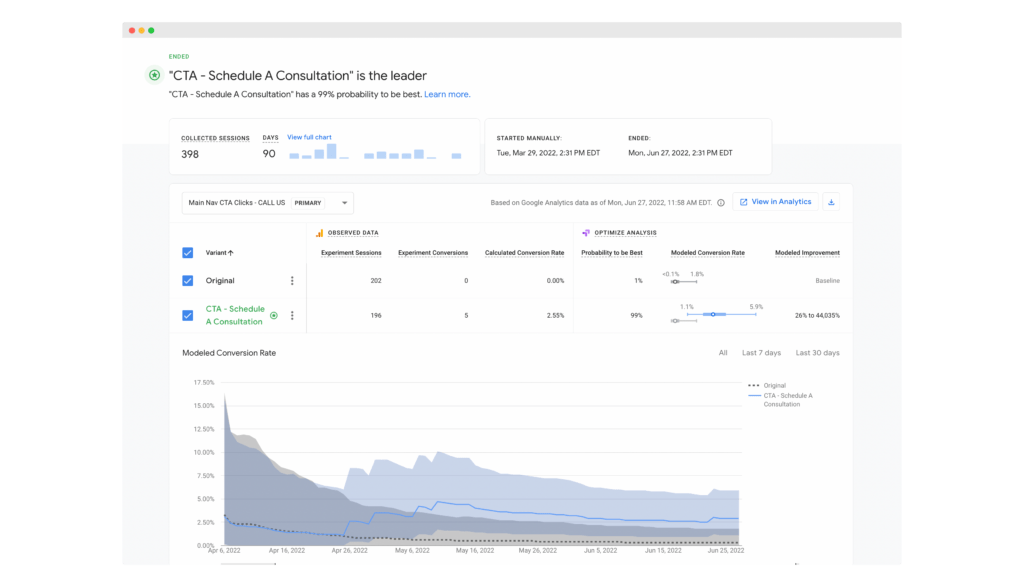
Conclusion
In conclusion, using Google Optimize with a WordPress website can be a powerful way to identify and implement changes that drive growth and improvement.
By regularly conducting A/B tests and experimentation, businesses can uncover opportunities to optimize their websites and increase their online performance. With the advanced techniques available through Google Optimize, such as integration with other WordPress plugins, multivariate testing, and personalization, businesses can take their optimization efforts to the next level.
About the author
Mike McKearin is the CEO at WE•DO | SEO Expert | Adventurer | Optimist
Mike has a long history in the world of SEO, studying it and testing various methods for over two decades now. When he's not working on his business or being a dad, Mike loves to go on adventures with his family - they live in the beautiful state of North Carolina and love exploring all that it has to offer. He's an optimist who believes that anything is possible if you set your mind to it, and he wants to help others achieve their dreams through WE•DO
Free WordPress SEO Analysis
Want more traffic to your WordPress website? Get a free WordPress SEO Analysis and see how you can improve your traffic to get more sales online.
*This is a human SEO audit. Once we review your site we will reach out to schedule a time to review with you.