7 Most Common Technical SEO Issues That Are Sabotaging Your Rankings
It’s no secret that good SEO practices are essential for any website looking to rank high on search engine results pages. However, many businesses don’t have the time or resources to properly optimize their website, which can lead to decreased traffic and lost revenue. This article will discuss some of the most common technical SEO issues hurting your rankings and how to fix them.
What are technical SEO issues, and why do they matter for your rankings?
I know for most business owners, the words “technical SEO” don’t exactly cause you to “lean in,” and while that is true, it may be a strategic way to capture new organic traffic and, thus, new customers.
Maybe that will cause you to lean in. 🙂
Technical SEO issues are things like website speed, indexing, and crawlability.
They matter for your search rankings because if your website is having technical problems, the top search engines can’t (or won’t) properly index and rank your pages.
Technical SEO issues can be hard to spot, resulting in a loss of traffic and even lower rankings.
Common technical SEO issues:
Broken Links
Broken images and links on a web page can be a big problem for SEO and is often one of the most common technical SEO issues that I see. Not only do they make your website look bad, but they can also cause Google to rank your pages lower.
So how do you know if you have any broken links?
Use Screaming Frog or any website auditing tool to scan your website for broken links. There is an excellent plugin for all your WordPress sites out there called Broken Link Checker that will keep tabs on any broken links and allow you to fix this prevalent technical SEO issue.
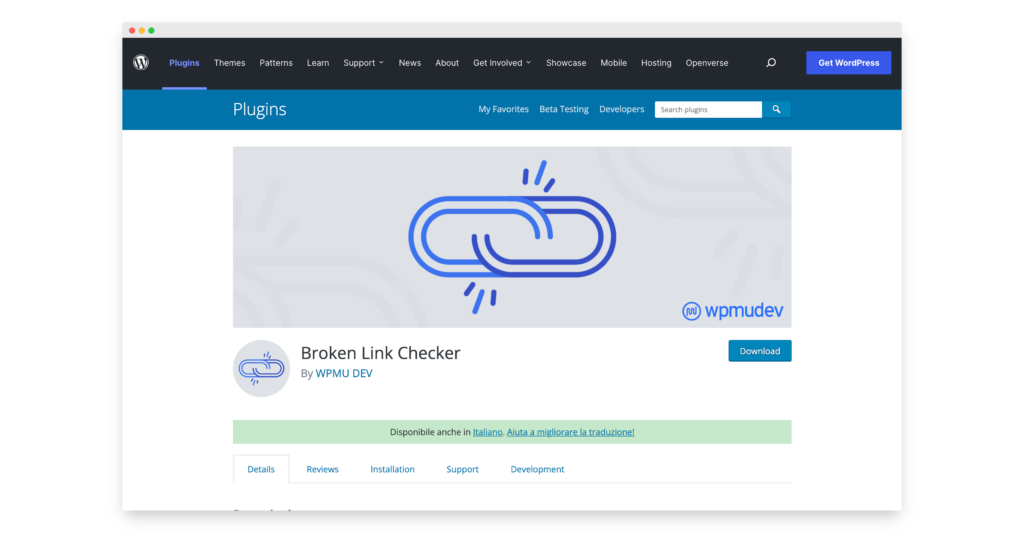
Google Search Console (GSC) is another free tool to help find broken links and fix them.
You or your team should also manually check your website for broken links and images.
If you have a lot of broken images and links, it can be time-consuming to fix them all individually. But it’s worth it for the improved SEO and user experience that comes with functioning links on your website.
Fixing broken things on a website can often be a quick way to improve rankings and help with better indexing your pages.
Mobile Pages
Don’t overlook mobile site issues, considering that a massive chunk of your visitors is likely coming from a mobile device.
Technical SEO issues specific to mobile are similar to those for regular pages, but there are a few other things to watch out for:
- Check your website’s speed on a mobile device.
- Use Google’s Mobile-Friendly Test to check if your website is mobile-friendly.
- Make sure your website’s metadata is correct for mobile devices.
- Use the GSC to check your website’s metadata on mobile devices.
- Use a plugin like Yoast SEO to help you optimize your website for mobile devices.
- Test your website on mobile devices to ensure it looks and functions correctly.
- Look out for images that are much too big for mobile devices (this is a common one I see)
Mobile pages can often be more challenging to optimize than regular pages, but the payoff can be enormous in terms of improved search engine rankings and better user experience.
Duplicate Content
Duplicate content is a big issue for SEO. Search engines prefer to rank websites that have unique and original content. If Google finds multiple pages with the same content, it will likely organize the websites with less duplicate content higher.
There are a few things you can do to avoid duplicate content:
- Use canonical tags to indicate which pages are the original versions of a piece of content.
- Use 301 redirects to point old URLs to new URLs.
- Use robots.txt files to block certain pages from indexing by Google.
- Use the GSC to find and fix duplicate content errors.
- Make sure your website’s content is original and unique.
Duplicate content can be a tricky thing to deal with, but it’s vital for good SEO health. By following the tips above, you can help ensure that your website has unique and original content that Google will love!
SSL certificate
An SSL certificate is a secure certificate that creates a secure connection between a user’s browser and a website. This secure connection ensures that any data passed between the user and the website is encrypted and cannot be read by anyone else.
SSL certificates are a must for search engine optimization because they create a more secure user environment. A secure website can result in increased trust and loyalty from users, leading to better rankings and more traffic.
Additionally, Google has announced that it will give preferential treatment to websites with SSL certificates on its search engine results pages (SERPs). Simply put, websites with SSL certificates will rank higher than those without them, regardless of the quality of their content.
If you want to improve your website’s security and SEO, an SSL certificate is a great way to do it.
Website Speed
Make sure your website is loading quickly, especially on mobile devices. You can use Google’s PageSpeed Insights tool to check your website’s speed and see what you can do to improve it. There are other website speed testing tools such as GTmetrix and Pingdom.
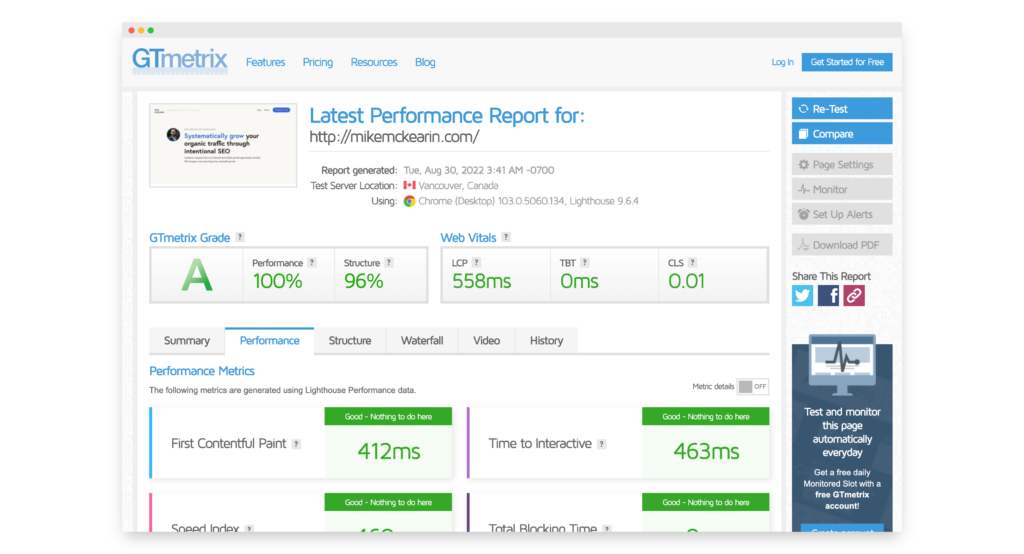
Reducing the bulky code on your site from things like plugins or too much javascript code can help improve your page speed.
Images too large
This is a sub-point from the issue above but is something that we run into all the time. When images are uploaded to websites or blog posts, the image size is rarely a concern resulting in massive images added to posts and pages. These huge images slow down your site significantly. With a simple image optimization tool like ImageOptim or OptImage you can strip out all the extra meta details within an image and also scale the image to an appropriate size. Images straight off of your iPhone are just a bit (read: WAY WAY WAY) too big.
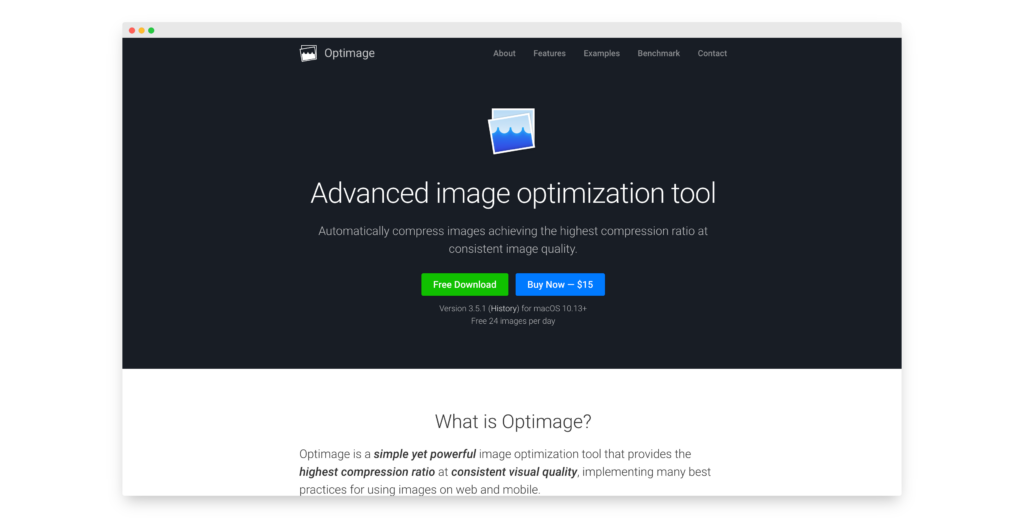
Indexing of specific web pages
Ensure all of your pages get indexed by Google. Google will not likely index your entire site. You can use the Google Search Console (formerly Google Webmaster Tools) to check for indexing errors and fix them.
Only a certain amount of web pages that Google’s bots crawl will be indexed. Yoast is a great plugin that makes this much more manageable. Make sure to specify which pages you want to be crawled and which ones you do not but correctly set up your sitemap and robots.txt files.
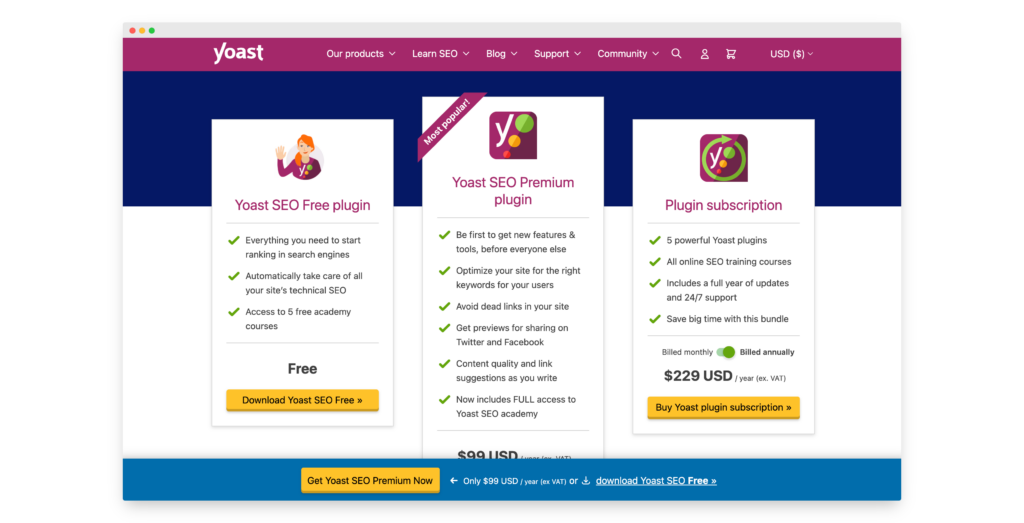
You can use the Fetch as Google tool in the Google Search Console to check for crawl errors and fix them.
Why you might need an SEO expert
It is common for a site owner to lump digital marketing experts, web developers, and SEO professionals in the same category.
This can be a mistake.
While a digital marketing expert or web developer might know quite a bit about SEO, nothing beats having a dedicated SEO expert handling the technical SEO efforts on your site.
SEO experts can catch things that others will likely overlook.
SEO is a complex and ever-changing field, and it can be challenging to keep up with the latest changes. Hiring an SEO expert can help ensure that your website uses best practices and stays up-to-date with the latest trends.
If you have a website on a CMS platform such as WordPress that uses dynamically created websites, you may have a more challenging time working through some of the technical SEO items that might pop up. Such as duplicate content, URL structures, website speed issues, accelerated mobile pages, and dynamically created meta content.
You still may need a web developer to fix some of the specific pieces of your SEO, but a dedicated SEO expert can help you resolve typical SEO issues.
While there are many more common technical SEO issues, this is an excellent jump-off point to dive into the technical SEO issues your site pages may be experiencing.
I recommend using an SEO auditing tool to find technical SEO issues on your website quickly and work through the technical SEO checklist. Once you have a list of potential technical SEO issues, you can prioritize which ones to fix.
Beyond technical SEO
An SEO expert can also help you create optimized content for your target keywords, dramatically improving your website’s ranking in the search results—especially when using optimization tools such as SuferSEO and the like.
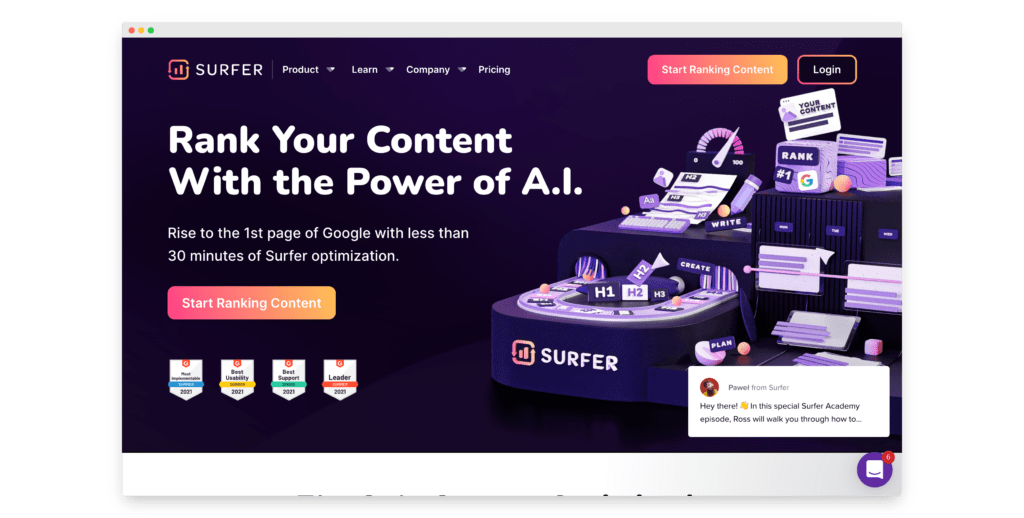
SEO experts can also help troubleshoot technical SEO issues on your website. If you are seeing a sudden drop in traffic or your pages are not indexed properly, an SEO expert can help you figure out what is going on and fix the issue.
SEO experts can also help you with link-building and backlinking strategies. Link building is the process of getting other websites to link to your website, and it can be a powerful way to improve your website’s ranking in the search results.
However, it is crucial to do it correctly, as using shady link-building tactics can hurt your website’s ranking.
Finally, an SEO expert can help you with local search optimization.
If you have a brick-and-mortar business, make sure that you optimize your website for local search.
This includes claiming your business listing on Google My Business and other local directories and making sure your website uses the correct NAP (name, address, and phone number) format.
In closing
Hiring an SEO expert can help correct technical SEO issues and grow a well-optimized website, from meta descriptions and SEO-friendly URLs to duplicate content and search crawlers.
Schedule a call if you need help with your technical issues or site optimization! I’d love to discuss your project.
About the author
Mike McKearin is the CEO at WE•DO | SEO Expert | Adventurer | Optimist
Mike has a long history in the world of SEO, studying it and testing various methods for over two decades now. When he's not working on his business or being a dad, Mike loves to go on adventures with his family - they live in the beautiful state of North Carolina and love exploring all that it has to offer. He's an optimist who believes that anything is possible if you set your mind to it, and he wants to help others achieve their dreams through WE•DO
Free WordPress SEO Analysis
Want more traffic to your WordPress website? Get a free WordPress SEO Analysis and see how you can improve your traffic to get more sales online.
*This is a human SEO audit. Once we review your site we will reach out to schedule a time to review with you.