The Ultimate WordPress SEO Optimization Guide
WordPress is one of the most popular content management systems, with over 3.5 million downloads worldwide. While it is SEO-friendly right out of the box, proper WordPress SEO necessitates plenty of configuration and ongoing work to get it working well with search engines. In this WordPress SEO optimization guide, I will cover what to look for when purchasing a theme, the best SEO for WordPress plugins, and other considerations regarding ranking at the top of the search engines.
What to Look for When Purchasing a WordPress Theme for SEO
When it comes to WordPress themes, there are two main types: free and premium. While some great free themes are available, they tend to be more limited in features and SEO friendliness. Premium themes offer a range of features and are generally much easier to optimize for search engines.
Some of the things you should look for when choosing a theme include the following:
A clean, semantic codebase: A good theme should have clean, well-organized code. Clean code and organized themes make it easier for search engine crawlers to index your site and can help improve your site’s loading speed.
Mobile responsiveness: This is old news and affects almost all industries. Many people access the internet on their mobile devices, often making up a massive chunk of traffic to a site. As such, it’s important that your site is responsive and can adapt to different screen sizes.
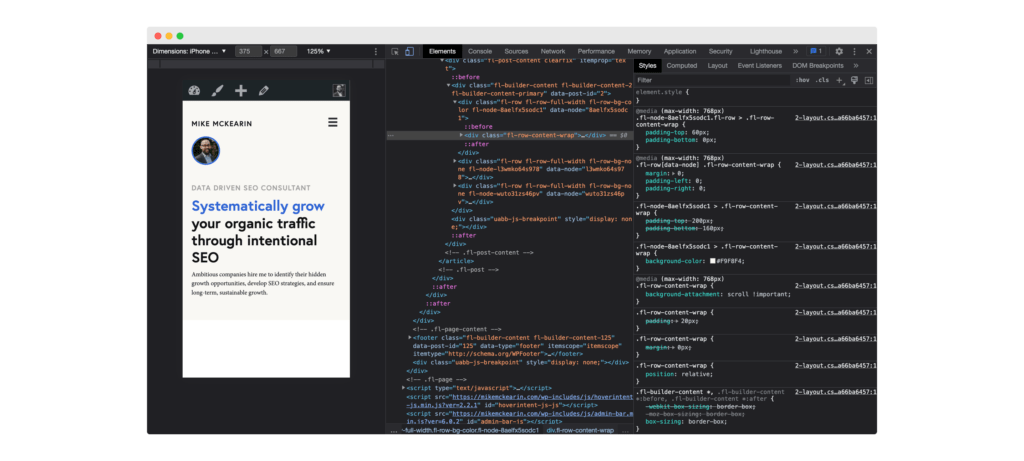
SEO-friendly features: Some themes come with built-in SEO features, such as the ability to add meta tags, customize titles and descriptions, etc. While these features are not strictly necessary, they can help get your site indexed more quickly and improve your click-through rates.
Not all themes are created equal, and often the paid theme for $50 is jammed packed with plenty of bells and whistles that will get in your way and cause more problems than provide you with what you need to optimize your site. Your theme is the foundation of your website and should not be something you skimp on.
SEO consultant tip:
As an SEO consultant, I use Beaver Builder WordPress theme plus Beaver Themer & Beaver Builder page builder as my typical setup. This allows you to customize major theme components such as archives and blog posts. This magical trio also will enable you to customize your header, footer, and each page if desired.
The Best Plugins for WordPress SEO Optimization
While a good theme is essential, the plugins you install are also critical to your site’s success.
There are countless SEO plugins, but I think there are only two to choose from.
More SEO plugins do not mean better results. Usually, more WordPress plugins mean more headaches. Choose your plugins wisely, and don’t overdo them.
Plugins breaking websites is easily in the top 5 things that my agency works on daily. WordPress plugins are chunks of code that add functionality to your website. This is great in theory, but not all plugins play nice together, and many will try to control the same parts and pieces of your site, causing all kinds of problems.
Here are some of the best WordPress SEO plugins:
Yoast SEO:
Yoast is one of the most popular WordPress SEO plugins, with over 5 million installs. It is a comprehensive plugin that covers all the bases regarding on-page WordPress SEO optimization. Yoast also has a helpful feature that lets you see how your post will look in the search results before publishing it. Yoast has long been the gold standard but is not my go-to choice anymore.
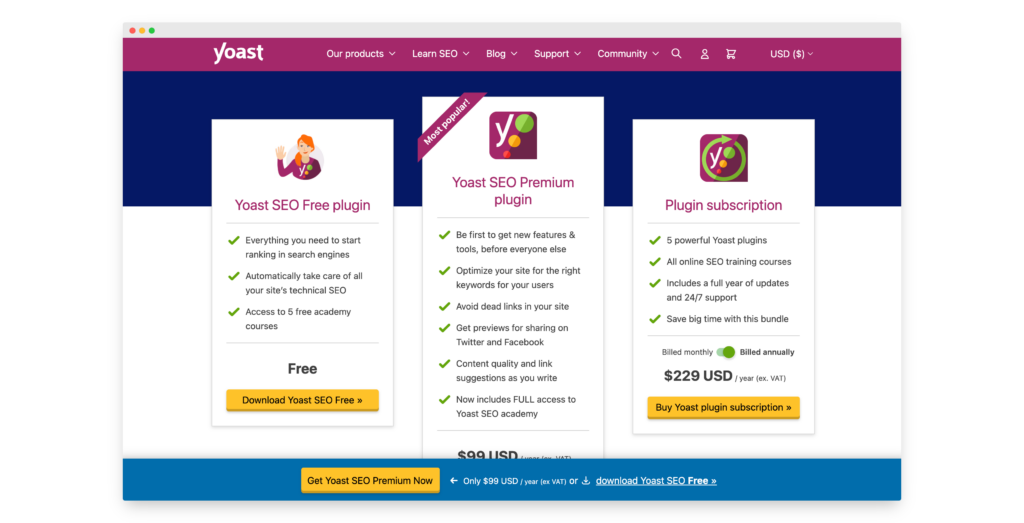
RankMath:
RankMath is a relatively new WordPress SEO plugin and has quickly become a favorite among many users. It is a comprehensive plugin that covers all the bases regarding on-page WordPress SEO optimization. RankMath also has a helpful setup wizard that will walk you through the major components of sitewide SEO settings. This is wildly helpful and doesn’t require you to hunt and peck through your website like in Yoast.
Some of the features of RankMath are the same as Yoast. RankMath shines with the blend of global technical settings, per-page SEO settings, and their Content AI engine that will guide your content development and give you the best chance possible (probable) to reach the top of search engines.
Both plugins are solid and offer similar features.
I prefer RankMath. Did I mention it is free?
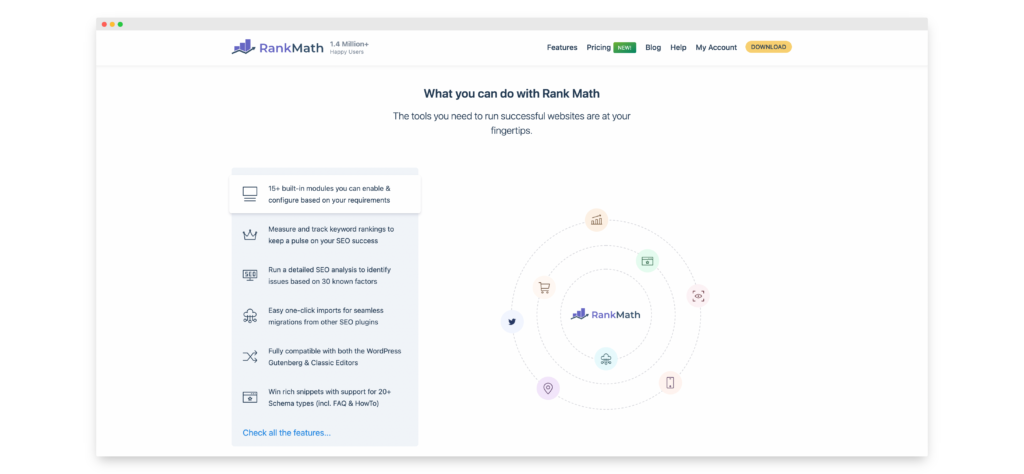
Now that we have the main SEO plugins out of the way, they will handle many global and per-page settings once installed.
Global SEO settings for WordPress
Many global SEO settings for your WordPress site will significantly affect your search engine ranking.
Permalink settings
The permalink is the URL structure of your blog post or web page. This is everything that comes after the end of your domain name. A clean and well-structured URL is important to your technical SEO because it makes it easier for Google to understand your content.
Example: https://yourwebsite.com/your-permalink-strucutre-here
By default, your permalink structure looks like this: http://www.example.com/?p=123
This type of permalink structure has the post ID as a return value. The main drawback of this technique is that it isn’t attractive, doesn’t include any keywords, and is hard to recall (because they are numbers).
WordPress provides you with five optional permalink preferences and a more advanced option for experts.
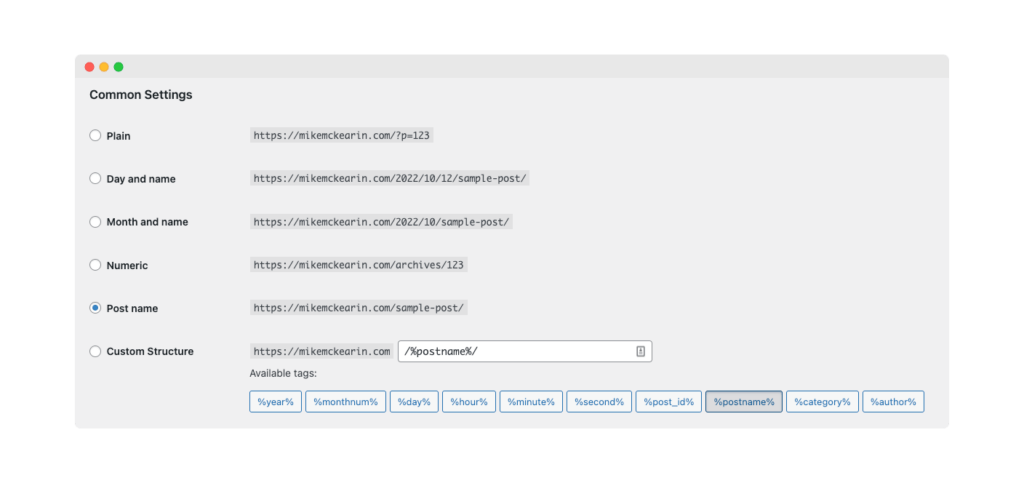
- Plain: Avoid this permalink setting if you want to optimize your WordPress site for SEO.
- Day and name: While these can be helpful for news sites, it rarely makes sense for small business WordPress sites.
- Month and name: This is a variation of the above but should mostly be avoided for most businesses.
- Numeric: Avoid this permalink setting if you are trying to rank.
- Post name: Post name permalinks are the tried and true option for most SEO situations.
- Custom Structure: This can be helpful if you use specific custom post types or have a complex content structure.
“I believe that is a very small ranking factor. So it is not something I’d really try to force. And it is not something I’d say is even worth your effort to restructure your site just so you can get keywords in your URL.”
According to Google’s Jon Mueller,
It’s debated among SEO experts if your permalink has any actual weight on your search rankings. Still, it’s easy to change (especially for new sites) and will help your user quickly identify what a post is about.
Simple is almost always better.
If you are starting a new website, I recommend using the “Post name” permalink structure. This is the cleanest and easiest to understand for people and search engines.
Here is a great video that covers some on-page SEO specifics regarding URLs.
If you have an established website, I do not recommend changing your permalink structure because it will break all of your existing links and lose your search engine ranking. If you must change it, set up a 301 redirect from your old URL structure to your new one.
If you use the “Post name” permalink structure, I recommend adding a trailing slash to the end of your URLs.
Example: https://yourwebsite.com/your-permalink-strucutre-here/
To do this, go to SEO → Search Appearance → General Settings in your WordPress dashboard and check the box next to “Trailing slash on all category and tag URLs.”
This is not required, but it is considered best practice.
Archives & Taxonomies
An archive is a collection of posts or pages. WordPress automatically generates archives for your blog posts (by category, tag, author, date, etc.).
A taxonomy is a way to group things. The two main taxonomies in WordPress are categories and tags.
Categories are used to group similar posts. For example, if you have a food blog, you might have categories for recipes, restaurants, cooking tips, etc.
Tags are used to describe specific details about a post. Using the same food blog example, tags might be ingredients like “chicken,” “rice,” or “vegetables.”
These pages are often very thin and don’t have your best-quality content. You will not want these to be indexed and served in your sitemap on many sites. On the flip side, these category pages could be built out and provide you with a great place to add value to your site, in which case you would want to index them.
In RankMath, you can easily set what you want to be indexed and what you don’t. Make sure to only index pages that have value to your viewers.
Robots.txt
Your robots.txt file is a text file that tells search engine bots (like Googlebot) which pages on your website they are allowed to crawl and index.
You can access your robots.txt file by going to https://yourwebsite.com/robots.txt.
If you don’t have a robots.txt file, WordPress will automatically generate one for you that looks like this:
User-agent: *
Disallow: /CGI-bin/
Disallow: /wp-admin/
Disallow: /wp-includes/
This automatically generated robots.txt file is fine for most websites. However, you can make adjustments to this file to include your sitemap or block specific pages from being indexed.
If you want to make changes to your robots.txt file, I recommend using the RankMath SEO plugin. It makes it very easy to edit your robots.txt file and includes a visual editor, so you can see what you are doing.
XML Sitemaps
A sitemap is a file that contains a list of all the pages on your website. This is helpful for search engines because it helps them understand your website’s structure and find new pages.
Yoast and RankMath will automatically generate a sitemap for you which you can access at https://yourwebsite.com/sitemap_index.xml. I recommend taking a look at this file and seeing firsthand what you are sending to Google to be indexed. You may notice that there are pages, posts, or other custom post types that you don’t want to be crawled.
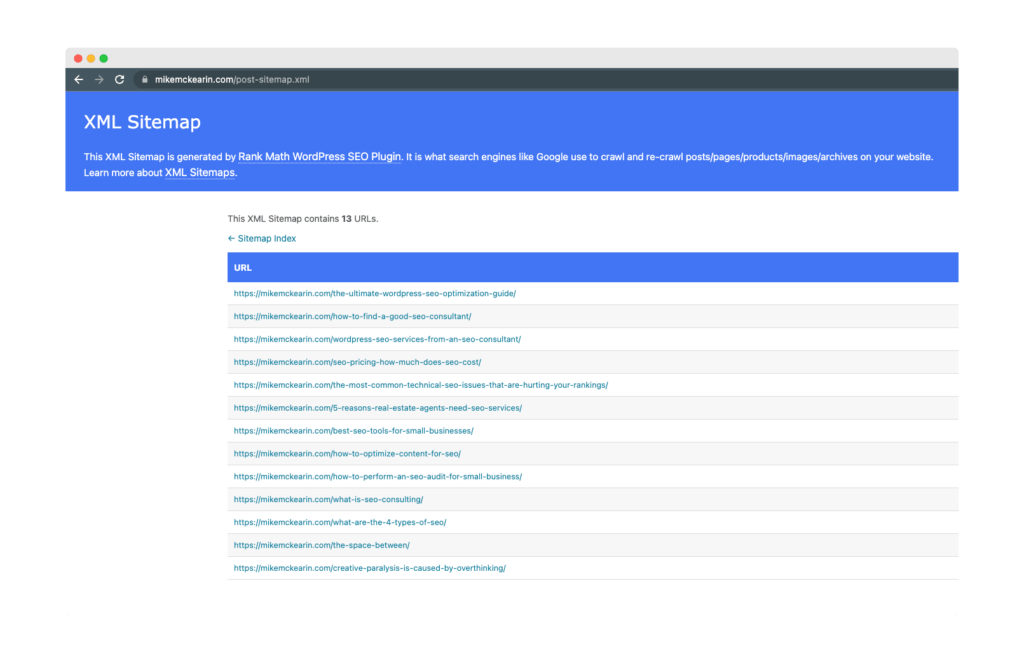
Canonical URLs
A canonical URL is the official URL of a page. This is helpful when you have pages with similar or duplicate content.
For example, let’s say you have a blog post accessible at both https://yourwebsite.com/blog-post/ and https://yourwebsite.com/category/blog-post/. In this case, you would want to specify a canonical URL, so Google knows which one is the official page.
To do this, you can either add a rel= “canonical” link to the head of your duplicate pages or use a plugin like Yoast or RankMath, which will automatically add canonical links.
URL Parameters
URL Parameters are variables passed through the URL that influence WordPress’ search engine optimization. These variables can create problems with duplicate content and confusion in Google’s search index. Here’s an example of URL parameters you might encounter:
http://www.yoursite.com/?utm_source=facebook&utm_medium=cpc
http://www.example.com/?someparam=1
http://www.example.com/?source=post
These URLs look the same as Google, which can cause some duplicate content problems and cause some page cannibalization in your search rankings.
Install the RankMath SEO plugin on your website to stop Google from indexing each page as a separate page. This plugin will quickly help you remove unneeded URL parameters.
Website Speed
Making sure that your website is fast is a very important part of improving your WordPress SEO. WordPress is already pretty fast, but you can make it even faster so visitors never have to leave because of latency issues.
The more plugins you use on your WordPress site, the slower it tends to get.
GTMetrix is one of the best tools to test your website speed. It will tell you which resources are taking the longest to load and how long other websites’ loading times are.
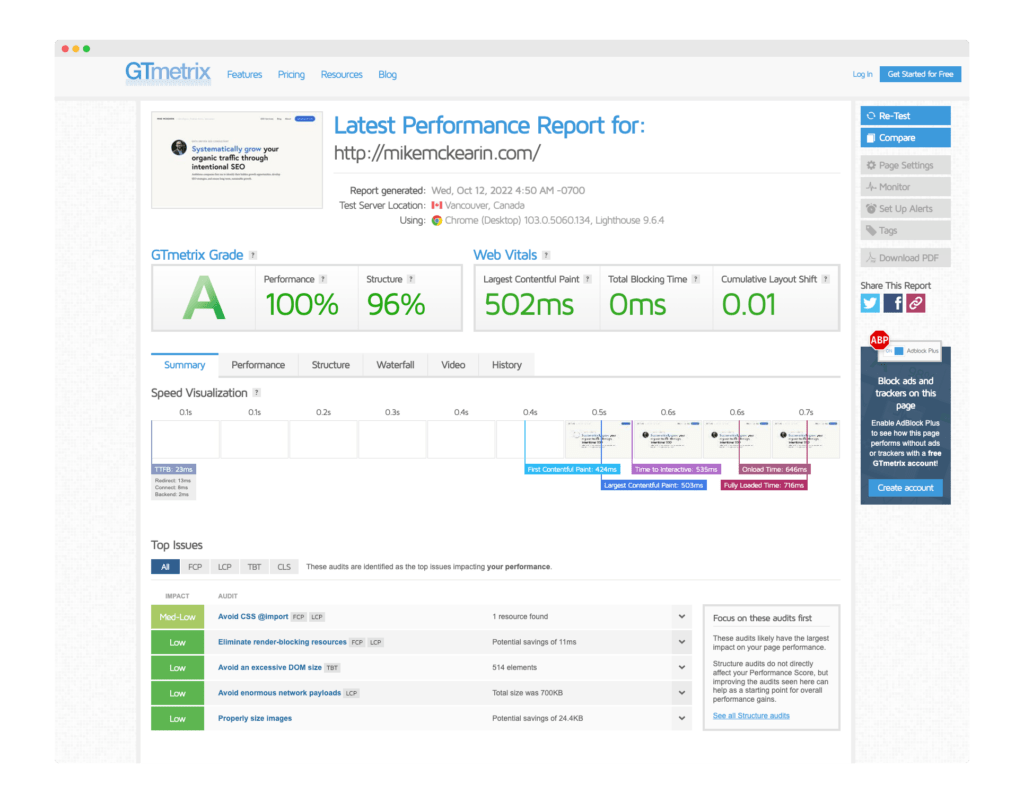
To make sure your website is as fast as possible, you need to use the right hosting. Host your website on servers that are built specifically for WordPress websites. These servers have been configured to work best with WordPress websites alone.
Here are a few fast WordPress hosting options:
- Siteground – This web hosting service is good because it is fast and affordable. It also includes email hosting, which is great for small sites or if you have a lot of sites. The service is very flexible so that it can meet your needs.
- Cloudways – one of the fastest because of their speed-optimized server stack, starts at $10/mo.
- Rocket.net – a newer contender, fast stack, bundled with Cloudflare Enterprise, higher price but includes additional services and features.
- Kinsta – on Google Cloud Platform, fast and very high-priced
- Flywheel – another good managed WordPress hosting service if you don’t want to manage your servers.
- WPEngine – one of the first companies to offer managed WordPress hosting, they have a good reputation in the community.
- WPX Hosting – a good cheaper alternative to Kinsta, Cloudways, and Rocket.net
A website’s speed depends not only on the server it is using but also on a number of other factors, such as the number of posts, plugins, image sizes, and external scripts. Most of these problems can easily be fixed by implementing caching.
Many caching plugins can speed up your site, and each requires different configuration levels. When you cache your website, all files are stored as static files. This way, other users can access them more quickly and decrease load times. As a result, your pages will load significantly faster. Faster sites mean happier users.
I personally use WP Optimize because it gets the job done in most cases and is simple and efficient to implement.
Open Graph Protocol
The Open Graph standard allows web pages to be quickly understood by social media sites such as Facebook, Google, and Twitter. Have you ever noticed that when you share a webpage on Facebook, it does not include an image or text from the page? This is because the page did not contain Open Graph tags.
RankMath will add open graph tags to your WordPress site.
The open graph is a wonderful tool for WordPress SEO since it allows your site to be social media optimized. This way, when you share, like, or leave a comment on Facebook or Twitter, the tags will be named correctly and include the correct picture and descriptions.
Here are some of the most essential Open Graph Meta tags:
<meta property=”og:locale” content=”en_US” />
<meta property=”og:type” content=”article” />
<meta property=”og:title” content=”Single Post – Mike McKearin” />
<meta property=”og:description” content=”Meta description here” />
<meta property=”og:url” content=”https://mikemckearin.com/” />
<meta property=”og:site_name” content=”Mike McKearin” />
<meta property=”og:updated_time” content=”2022-10-12T07:21:20-04:00″ />
WordPress SSL (HTTPS)
Google has updated its algorithm to boost websites with an SSL 2048-bit key certificate ranking. This means that if you add an SSL certificate to your website, you could outrank your competitors that do not have one.
Having a secure website is important for WordPress SEO and user trust. Most people who link to a website will only do so if they trust it. In order to be trusted with customer data and records, your website must be secure.
First, you need to get an SSL certificate for your website. You can get a free one from some hosting providers.
Once you have the certificate, you must install it on your website. Then, in the WordPress settings, you just need to change the website URL to HTTPS.
WordPress should now automatically switch to the secure version of ‘HTTPS’ if you changed ‘HTTP’ to ‘HTTPS.’
If you modify it and get an error on the front end, you either didn’t install the SSL certificate correctly or your page references non-secure things (e.g., a link to http://www.somewhereelse.com).
Per-page SEO settings for WordPress
Every page and post on your WordPress site should have its own unique SEO efforts. From identifying your target keywords and writing quality content to have your heading structures dialed in and meta tags crafted, there are many per-page SEO items that need to be taken into account.
Let’s review the top SEO players when it comes to on-page SEO.
Keyword Research
To begin, you must first identify keywords for which you want to rank. It’s critical to choose keywords with little competition so that you may rank for them. If you pick a keyword with a lot of competition, it might take years or longer to achieve the top spot. The key is finding terms with enough traffic but aren’t overly competitive in the search engines.
My favorite tool for keyword research is AHREFs. AHREFs is an online tool that shows how many people are searching for a particular keyword per month and how difficult it is to rank for that keyword. The difficulty of ranking is based on the number of competing websites and their quality (i.e., backlinks, content, etc.).
Just enter a seed keyword into AHREFs, and it will show you a list of related keywords along with their monthly search volume and difficulty scores.
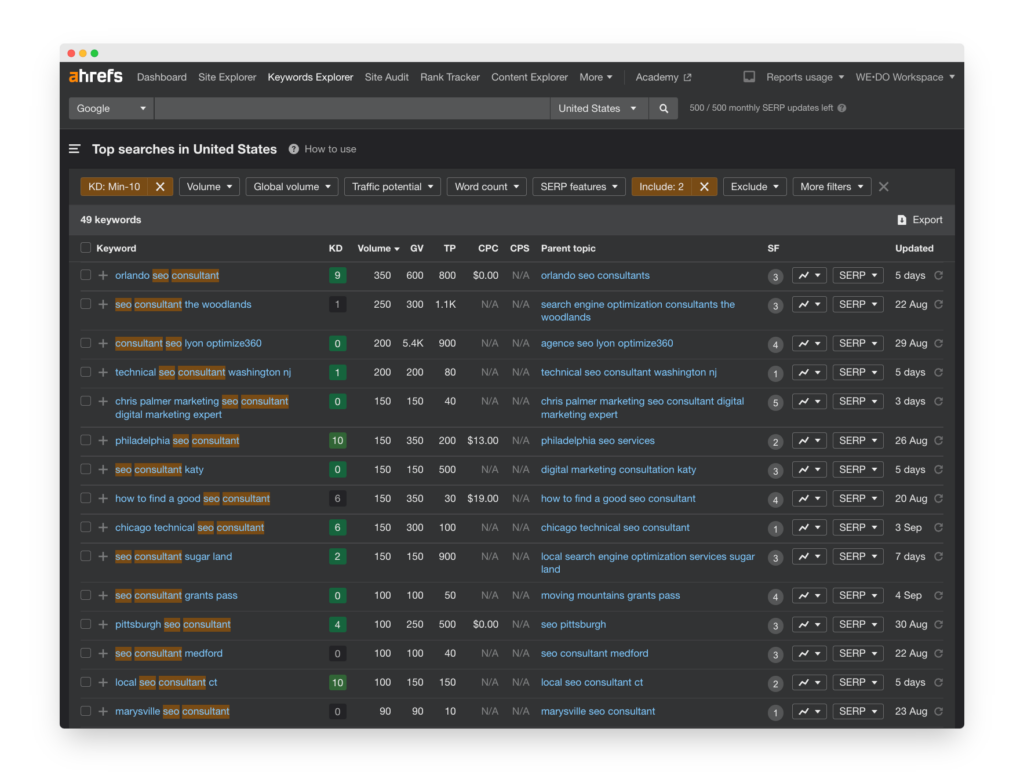
Keep in mind that the search intent for a particular search term should align with the content you are producing. There are four main search intents :
Do: people searching for this keyword want to complete a task
Know: people searching for this keyword want to learn something
Go: people searching for this keyword want to visit a physical location or find a specific brand
Buy: people searching for this keyword are ready to make a purchase
For example, if someone searches for the term “SEO tips,” they likely want to learn more about SEO and are not yet ready to purchase a product or service.
On the other hand, someone searching for the term “best SEO consultant” is further along in the buyer’s journey and may be ready to hire an SEO consultant.
Page Title
Your page title is one of the primary search signals that tell Google what your page is about. Not only that, it should be crafted with care since this is what visitors see before ever getting to your page.
To edit your page title, go to the SEO -> Titles & Metas section and look for the Page Title box.
Your page title should be 50-60 characters long and include your target keyword for that page.
RankMath provides on-page feedback about your title that will help guide you to write better titles. Use your focus keyword at the beginning of the SEO title. Your title should have a positive or negative sentiment. Your title should contain at least one power word and you should use a number in your SEO title for better click-throughs.
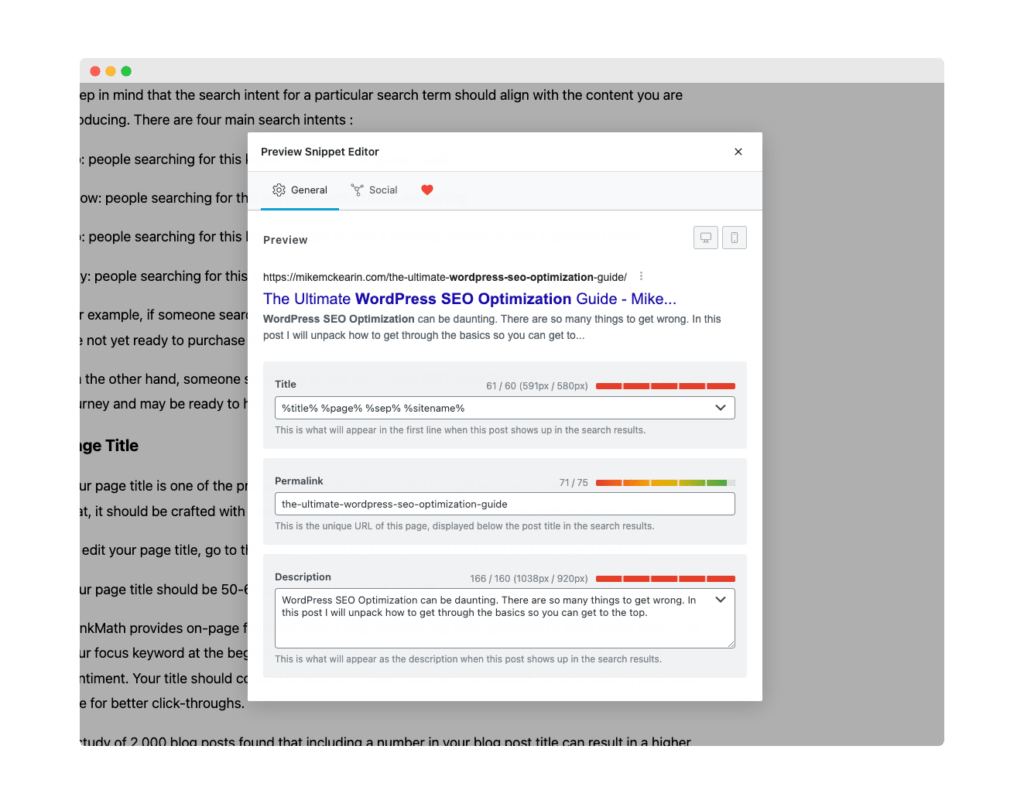
A study of 2,000 blog posts found that including a number in your blog post title can result in a higher click-through rate.
Meta Tags
Meta tags are HTML tags that are in the <head> section of your page. Meta tags tell search engines what your page is about.
Chances are you’ve heard of meta tags and know they are critical to good SEO.
The RankMath SEO plugin offers great support for custom meta tags, allowing you to add them to the homepage, posts, archives, and more. They also offer custom variables that simplify creating keyword-rich meta and title tags. Remember that a default WordPress installation does not include meta tags, but you can easily install a plugin that adds this feature.
Alt Tags for images
Alt tags are HTML tags that help people and search engines understand what your images are about. If you use alt tags for all your images, you will rank higher on Google and in Google Images. Alt tags are easy to use in WordPress.
When you upload an image, you can add an alt tag. Just enter a brief description of what the image is, and you’re done. You can also use the RankMath SEO plugin to automatically generate alt tags for all your images.
To change the alt tags for your images in WordPress, go to the media library and choose an image. On the right side of the screen, you will see fields for title, caption, alt text, and description. The text should explain the image in 4 words or less and be keyword-rich. I recommend using both the title and alt text tags for all images.
Example Alt Tag:<img src=”images/wordpress_seo.png” alt=”wordpress seo image” />
Compressed Images
This goes back to the speed thing. Your images are one of the main offenders when it comes to slow-loading WordPress pages. Make sure your images are optimized both in scale AND file size. These are two different things. The scale of the image is the actual dimensions used on a page. The file size is how many kilobytes or megabytes the image is.
Smaller file sizes mean faster pages. You can use a plugin like WP Smush to automatically compress all images you upload to WordPress. This will help ensure that your images are as small as possible without sacrificing quality. I also recommend using lossless compression, which means the image quality is not reduced.
If you want to take image compression a step further, you can also lazy load your images. This means the images are only loaded when visible on the screen. This can make a huge difference in page speed, especially if you have a lot of images on your page. The RankMath SEO plugin includes lazy loading for images, making it easy to implement on your WordPress site.
WP-Optimize can also handle image compression for you. It’s as easy as clicking a button and watching your images get compressed, and your website gets faster!
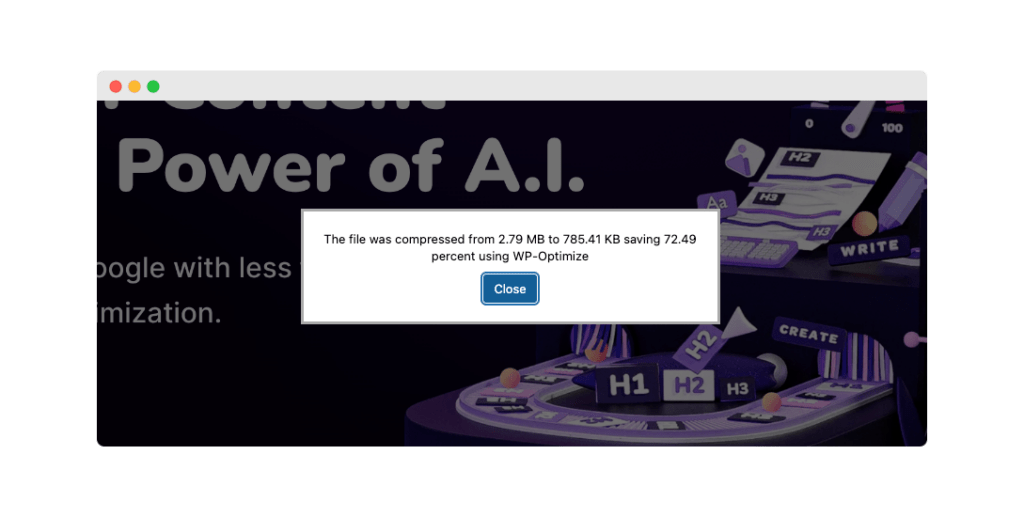
Helpful Content
There isn’t a magic plugin for this one. The content on your site and how it connects with your audience is a vital part of your WordPress SEO optimization efforts. Without quality content, people will not want to visit your site, and Google will not rank you as high as it could.
Make sure your content is well-written, informative, and helpful. Don’t stuff keywords into your content; this will make it sound awkward and turn people away. You should also use keywords throughout your post in a natural way.
It’s also important to keep your content updated. Google loves fresh content, so the more often you update your site with new blog posts or products, the better. This shows Google that you are keeping your site active and relevant, which will help you rank higher in the search results.
Use the RankMath content.ai tool to ensure your content hits the target for a given focus keyword. RankMath content.ai will help you optimize your content for search engines and users. The content.ai will help guide your content by looking at keywords used, keyword density, word count, media, headings, and more.
WordPress SEO: Off Page
Now that WordPress is ready and optimized for SEO, it’s time to focus on some off-page search engine optimization. Off-page SEO is just as important as, if not more than, on-page SEO. This means creating compelling content on a regular basis and distributing it across different channels. The next steps are part of a process that should be repeated multiple times to generate lots of high-quality backlinks and improve your web presence with WordPress.
Distribute Content
That’s the end of your blog post or page. You’ve spent the better part of three to four days putting up some really lengthy, informative material with your target keywords throughout it. Now it’s time to share the material with the rest of the world in order to gain exposure for it.
The quick and simple place to share your content is on social media. By sharing your content on major social media channels, you create social triggers in the form of backlinks. These will help your content rank higher and make up the foundation of initial backlinks.
If you have an email list, you can promote your content through an email blast to bring followers to your site to view (and possibly link to) your new content.
Acquiring backlinks
It’s no secret that backlinks to your WordPress content are still a major search signal and will help your content rank higher in Google.
Backlinks are links from other websites that point to your content. These links help show Google that your site is popular and relevant, which will, in turn, help your content rank higher in the search results.
One way to get backlinks is to create great content that people want to link to. You can also reach out to other bloggers and website owners in your niche and ask them to link to your content.
Another way to get backlinks is to guest post on other blogs. This is a great way to get your name and content out there in front of a new audience. When you guest post, be sure to include a link back to your site so that people can find your content easily.
You can also purchase backlinks, which can get technical and dangerous quickly. Do your research here!
Repeat
If you follow this process, your search engine traffic will significantly increase. The challenge is doing this consistently over a long period. You need more than just a couple of articles about a specific topic to gain topical authority.
Wrapping up
Even though there are a lot of things you need to do, the most important one is to create great content that people will want to read. There are two types of WordPress SEO optimization – on-page and off-page. Both are important, and you need to do both to rank higher than your competitors.
SEO is a process that should be repeated multiple times to generate lots of high-quality backlinks and improve your web presence. The most important part is creating great content that people want to read. If you follow this process, your search engine traffic will significantly increase.
About the author
Mike McKearin is the CEO at WE•DO | SEO Expert | Adventurer | Optimist
Mike has a long history in the world of SEO, studying it and testing various methods for over two decades now. When he's not working on his business or being a dad, Mike loves to go on adventures with his family - they live in the beautiful state of North Carolina and love exploring all that it has to offer. He's an optimist who believes that anything is possible if you set your mind to it, and he wants to help others achieve their dreams through WE•DO
Free WordPress SEO Analysis
Want more traffic to your WordPress website? Get a free WordPress SEO Analysis and see how you can improve your traffic to get more sales online.
*This is a human SEO audit. Once we review your site we will reach out to schedule a time to review with you.