Maximizing SEO Potential with Google Search Console
Maximizing SEO potential is a crucial task for every online business owner or marketer. A successful SEO strategy doesn’t just attract more traffic, leads, and sales to your website, it also boosts your site’s rank on search engine result pages. However, SEO isn’t a static endeavor. It requires consistent monitoring, refinement, and optimization to stay competitive in the constantly evolving digital landscape.
An effective way to achieve this is through Google Search Console. This article will guide you through the details of Google Search Console, including how to set it up for your website and utilize its features to enhance your SEO strategy.
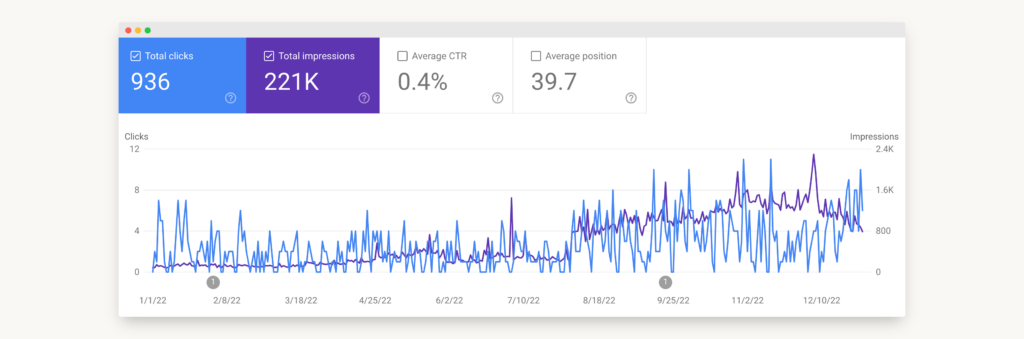
Understanding Google Search Console and Its Importance for SEO
Before we get into the nitty-gritty details of Google Search Console, let’s first understand what it is and why it’s important for SEO.
Google Search Console is a powerful tool that provides website owners with a wealth of information about their website’s performance in search engines. It is an essential tool for any website owner who wants to improve their website’s visibility and ranking in search engine result pages.
One of the key benefits of Google Search Console is that it helps website owners identify technical issues that may be affecting their website’s ranking. For example, it can identify broken links, crawl errors, and security issues that may be preventing search engines from indexing your website properly.
In addition to identifying technical issues, Google Search Console also provides valuable insights into your website’s keyword rankings, click-through rates, and impressions. This information can be used to optimize your website’s content and improve its visibility in search engine result pages.
What is Google Search Console?
Google Search Console, formerly known as Google Webmaster Tools, is a free tool provided by Google to help website owners monitor and optimize their websites’ performance in search engines. It provides valuable insights and data on how your website appears in search results, identifies technical issues that may affect your website’s ranking, and helps you optimize your website’s content for better visibility.
Google Search Console is a powerful tool that provides website owners with a wealth of information about their website’s performance in search engines. It is an essential tool for any website owner who wants to improve their website’s visibility and ranking in search engine result pages.
Google Search Console provides a range of features and tools that can help you optimize your website for search engines. These include:
- Search Analytics: This feature provides valuable insights into your website’s keyword rankings, click-through rates, and impressions.
- Crawl Errors: This feature identifies technical issues that may be affecting your website’s ranking, such as broken links and crawl errors.
- Sitemap: This feature allows you to submit a sitemap of your website to Google, which can help improve your website’s visibility in search engine result pages.
- Security Issues: This feature identifies security issues that may be affecting your website’s ranking, such as malware and hacked content.
Why is Google Search Console Essential for SEO?
Google Search Console is essential for SEO as it provides you with a wealth of information on your website’s performance in search engines. It helps you identify technical issues that may affect your website’s ranking, such as broken links, crawl errors, and security issues. It also provides insights into keyword rankings, click-through rates, and impressions, allowing you to optimize your website’s content and improve its visibility in search engine result pages.
One of the key benefits of Google Search Console is that it allows you to monitor the performance of your website over time. By tracking changes in keyword rankings, click-through rates, and impressions, you can identify trends and make data-driven decisions about how to optimize your website for search engines.
In addition to providing valuable insights into your website’s performance, Google Search Console also allows you to take action to improve your website’s visibility and ranking in search engine result pages. For example, you can use the crawl errors feature to identify and fix broken links on your website, or use the security issues feature to identify and remove malware from your website.
Overall, Google Search Console is an essential tool for any website owner who wants to improve their website’s visibility and ranking in search engine result pages. By providing valuable insights and data, it can help you identify technical issues, optimize your website’s content, and improve its visibility in search engine result pages.
Setting Up Google Search Console for Your Website
Google Search Console is a powerful tool that can help you monitor and improve your website’s performance in Google search results. By setting up Google Search Console for your website, you can gain valuable insights into how Google crawls and indexes your site, identify and fix technical issues, and optimize your content for better search visibility.
To start using Google Search Console, you’ll need to create an account and verify your website ownership. Here are the steps to set up Google Search Console for your website:
Creating a Google Search Console Account
The first step to setting up Google Search Console is to create an account. If you already have a Google account, you can use that to sign in. If you don’t have a Google account, you can create one for free. Once you’re signed in, click on the “Add a property” button and enter your website’s URL.
It’s important to note that you’ll need to have access to your website’s backend in order to set up Google Search Console. If you’re not sure how to access your website’s backend, you may need to contact your web developer or hosting provider for assistance.
Verifying Your Website Ownership
After adding your website’s URL to Google Search Console, you’ll need to verify that you own the website. This is an important step to ensure that only you have access to your website’s data in Google Search Console.
Google offers several verification options, including adding a meta tag to your website’s HTML code, uploading an HTML file to your website’s server, or adding a DNS TXT record to your domain’s DNS settings. Choose the option that suits you best and follow the instructions provided by Google to complete the verification process.
Configuring Your Preferred Domain
After verifying your website ownership, the next step is to configure your preferred domain. Your website may be accessible via several URLs, such as www.yourwebsite.com or yourwebsite.com. To avoid duplicate content issues and ensure consistency in your website’s URLs, you’ll need to choose a preferred domain.
In Google Search Console, navigate to the “Settings” tab and select your preferred domain. This will tell Google which version of your website’s URL you prefer to be displayed in search results.
It’s important to note that configuring your preferred domain can have an impact on your website’s search visibility. If you’re not sure which version of your website’s URL to choose, you may want to consult with an SEO expert or web developer for guidance.
Once you’ve completed these steps, you’ll be ready to start using Google Search Console to monitor and improve your website’s search performance. From tracking your website’s search traffic and keywords to identifying and fixing technical issues, Google Search Console can provide valuable insights that can help you achieve your SEO goals.
Utilizing Key Google Search Console Features
Now that you’ve set up Google Search Console for your website let’s explore some of its key features and how to use them to improve your SEO strategy.
Google Search Console is a powerful tool that can help you optimize your website for search engines. By providing valuable insights into your website’s performance in search engines, you can identify opportunities to improve your website’s ranking and traffic. In this article, we’ll explore some of the key features of Google Search Console and how to use them to improve your SEO strategy.
Performance Reports and Analysis
The Performance report in Google Search Console provides valuable insights into your website’s performance in search engines. It shows you the number of clicks, impressions, click-through rates, and average position for the keywords and pages that drive traffic to your website. This data can help you identify high-performing keywords and pages that can be further optimized to improve your website’s ranking and traffic.
For example, if you notice that a particular keyword is driving a lot of traffic to your website, you can optimize your content to target that keyword more effectively. You can also identify pages that are performing well and use them as a model for other pages on your website.
Index Coverage and Sitemap Submission
The Index Coverage report in Google Search Console provides insights into how Google crawls and indexes your website’s pages. It identifies pages that are indexed, pages with errors that prevent indexing, and pages that need additional attention. By reviewing this report regularly, you can identify and fix issues that may be preventing your website from ranking well in search engines.
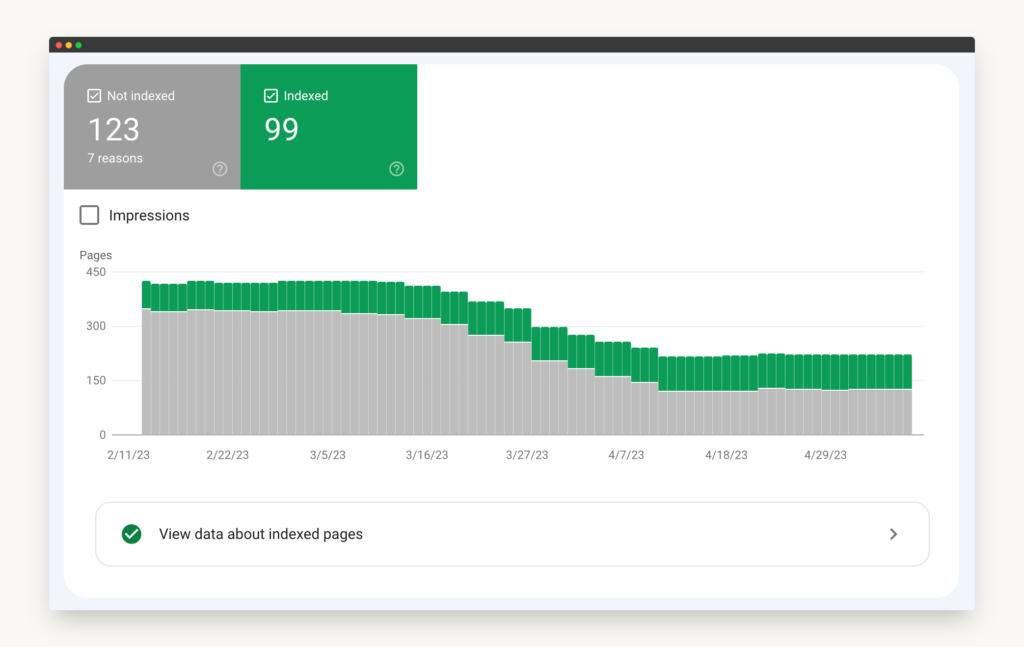
You can also submit a sitemap to Google to help it crawl and index your website more efficiently. A sitemap is a file that lists all the pages on your website, and submitting it to Google can help ensure that all your pages are indexed.
URL Inspection and Indexing Requests
The URL Inspection tool in Google Search Console allows you to inspect how Google crawls and indexes a specific URL on your website. This tool can help you identify and fix indexing issues quickly. For example, if you notice that a page on your website isn’t appearing in search results, you can use the URL Inspection tool to identify the issue and request re-indexing.
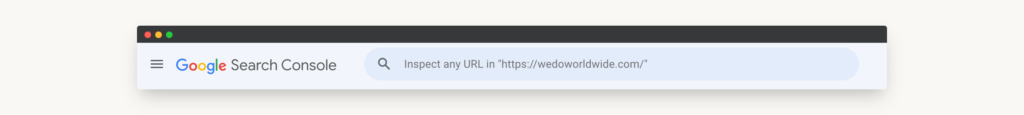
By regularly using the URL Inspection tool, you can ensure that all your pages are being indexed properly and that there are no issues preventing your website from ranking well in search engines.
Mobile Usability and AMP Reports
With more and more people accessing websites on mobile devices, it’s crucial to ensure that your website is mobile-friendly. The Mobile Usability report in Google Search Console identifies mobile usability issues with your website and provides suggestions on how to fix them.
If your website uses Accelerated Mobile Pages (AMP), you can also monitor their performance in the AMP report. AMP is a technology that allows your website to load quickly on mobile devices, and using it can help improve your website’s ranking and traffic.
By regularly reviewing the Mobile Usability and AMP reports in Google Search Console, you can ensure that your website is optimized for mobile devices and that you’re providing a great user experience for all your visitors.
Enhancing Your SEO Strategy with Google Search Console Insights
Google Search Console provides valuable insights and data that you can use to improve your website’s SEO strategy. Here are some ways to use these insights:
Identifying High-Performing Keywords and Pages
Use the Performance report to identify high-performing keywords and pages. Create more content around these keywords, optimize existing content, and add internal links to relevant pages to improve their ranking and increase traffic.
Discovering and Fixing Technical SEO Issues
The Index Coverage report and the URL Inspection tool can help you identify and fix technical SEO issues that may affect your website’s ranking. Fix issues such as broken links, crawl errors, and missing meta tags to improve your website’s visibility and ranking.
Monitoring Backlinks and Referring Domains
Use Google Search Console to monitor your website’s backlinks and referring domains. Identify high-quality backlinks and referring domains and reach out to the website owners to request backlinks to other relevant pages on your website.
Analyzing and Improving Click-Through Rates
The Performance report shows you the click-through rates for your website’s pages. Use this data to identify low-click-through-rate pages, optimize their titles and descriptions, and make them more attractive to users.
Conclusion
Google Search Console is an essential tool for maximizing your website’s SEO potential. By setting it up for your website and using its features to analyze data and insights, you’ll gain valuable insights into your website’s performance in search engines, identify technical issues that may affect your website’s ranking, and improve your overall SEO strategy.
About the author
Mike McKearin is the CEO at WE•DO | SEO Expert | Adventurer | Optimist
Mike has a long history in the world of SEO, studying it and testing various methods for over two decades now. When he's not working on his business or being a dad, Mike loves to go on adventures with his family - they live in the beautiful state of North Carolina and love exploring all that it has to offer. He's an optimist who believes that anything is possible if you set your mind to it, and he wants to help others achieve their dreams through WE•DO
Free WordPress SEO Analysis
Want more traffic to your WordPress website? Get a free WordPress SEO Analysis and see how you can improve your traffic to get more sales online.
*This is a human SEO audit. Once we review your site we will reach out to schedule a time to review with you.